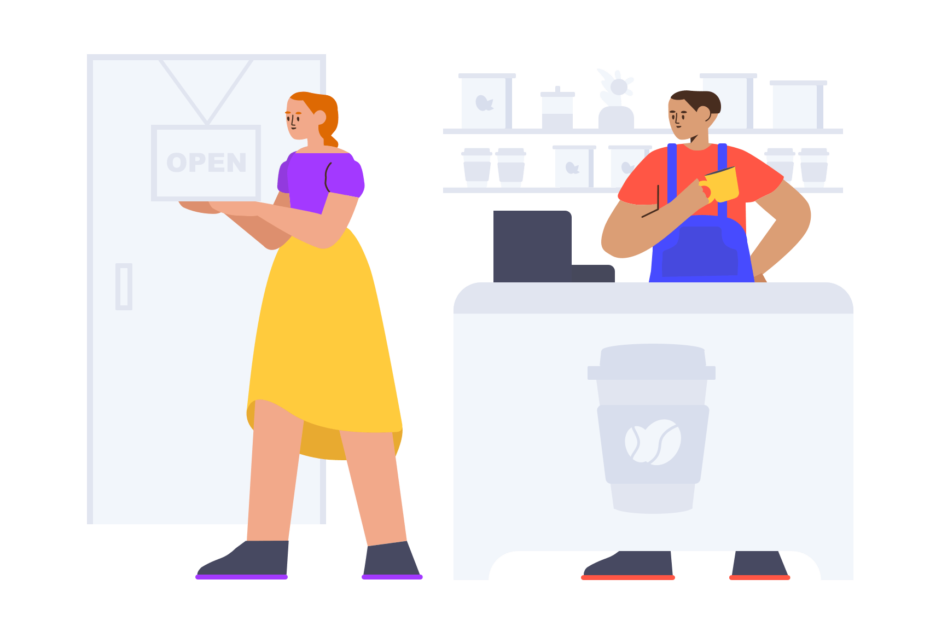As a social media expert and tech geek, I‘m always excited to dive into the latest features and trends on popular platforms like TikTok. With over 1 billion monthly active users worldwide and an average of 38 minutes spent on the app per day, TikTok has become a go-to destination for short-form video content across a wide range of niches and demographics. One essential tool for TikTok content creators is the drafts feature, which allows you to save and edit videos before publishing them. In this ultimate guide, I‘ll share everything you need to know about TikTok drafts and how to use them effectively in your content planning and creation process.
Why Use TikTok Drafts?
Drafts are an incredibly useful feature for planning and preparing your TikTok content in advance. Whether you‘re a casual user or an aspiring influencer, drafts can help you save time, stay organized, and experiment with different video ideas and formats. Here are some of the key benefits of using TikTok drafts:
Plan ahead: Drafts allow you to work on videos in advance and post them at the optimal times for your audience. You can create multiple drafts around a theme or event and roll them out on a schedule.
Flexibility in editing: Saving videos as drafts gives you the freedom to edit them in multiple sessions without the pressure of publishing right away. You can take your time to get the video just right.
Experimentation: Drafts provide a space to test out different effects, sounds, filters, and styles before committing to a final version. You can create multiple drafts of the same video concept to see which one works best.
Privacy: Unlike published videos, your drafts are only visible to you and are stored securely on TikTok‘s servers. You don‘t have to worry about anyone seeing your works in progress until you‘re ready to share them.
Fun fact: According to a survey by Influencer Marketing Hub, 55% of TikTok users reported feeling more creative and inspired to create their own content since using the app. Drafts can be a great way to channel that creativity and experiment with different ideas in a low-pressure environment.
How to Create and Access TikTok Drafts
To save a video as a draft, simply record or upload your footage in the TikTok app as you normally would. Add any desired sounds, effects, filters, or text, and then tap the "Next" button to proceed to the publishing screen. Here, instead of tapping "Post," choose the "Drafts" option. Your video will be saved privately and will not be visible to any other users.
You can find all of your saved drafts by going to your TikTok profile and tapping the "Drafts" icon at the top of your video grid (it will only appear if you have saved drafts). From here, you can tap on any draft to continue editing it, download it to your device, or post it to your profile.
It‘s important to note that there is no limit to the number of drafts you can have on TikTok, but keep in mind that they do take up storage space on your device and TikTok‘s servers. TikTok drafts are stored locally on your phone in an encrypted format and are also backed up to TikTok‘s cloud storage for safekeeping. However, it‘s always a good idea to periodically go through and clean up any drafts you no longer need, which brings us to our next topic.
How to Delete TikTok Drafts
As you use TikTok‘s drafts feature more, you may find your drafts folder getting a bit crowded with abandoned video projects, duplicate tests, or old ideas you‘ve since moved on from. To keep your drafts organized and clutter-free, it‘s a good idea to periodically delete any unwanted drafts. Here‘s how:
- From your TikTok profile, tap the "Drafts" icon to view all of your saved drafts.
- Tap the "Select" button in the top right corner.
- Tap the checkmark icon next to each draft you want to delete. You can select multiple drafts at once.
- Tap the "Delete" button that appears at the bottom of the screen.
- Confirm the action by tapping "Delete" again in the pop-up window.
Be careful when deleting drafts, as this action is permanent and the videos cannot be recovered. If you think you may want to use or reference a draft later, it‘s a good idea to download a copy of the video to your camera roll before deleting the draft.
According to a report by Omnicore Agency, the average TikTok user spends about 52 minutes per day on the app and opens it an average of 8 times per day. With that level of usage, it‘s easy for your drafts section to become overloaded quickly. Taking a few minutes each week to clean up and organize your drafts can make a big difference in streamlining your TikTok workflow.
What Happens to Your Drafts If You Delete TikTok?
One important thing to keep in mind is that uninstalling the TikTok app from your device will also delete all of your saved drafts. TikTok confirms this in the app‘s settings, stating "your drafts will be discarded if you uninstall TikTok."
If you need to delete the app for some reason, like to free up storage space or troubleshoot a technical issue, make sure to first post or download any drafts you want to save. You can always set the videos to private if you don‘t want them to be publicly visible on your profile. If you do end up losing your drafts by uninstalling the app, unfortunately there is no way to recover them, even by contacting TikTok support.
Managing and Organizing Your TikTok Drafts Efficiently
In addition to regularly deleting unwanted drafts, there are a few other strategies you can use to keep your TikTok drafts organized and easily accessible:
Use descriptive names: By default, TikTok names your drafts with a generic date and timestamp. Rename your drafts with keywords related to the video‘s theme, sound, effects, or purpose. This will make it much easier to search and filter your drafts later.
Favorite important drafts: TikTok allows you to mark important drafts as favorites by tapping the ribbon icon while previewing the draft. Favorite drafts will appear at the top of your drafts grid for easy access. Use this for your most promising or time-sensitive video ideas.
Create a content calendar: Plan out your TikTok content in advance by sketching out a posting schedule and brainstorming video concepts. Having a structured plan can help you stay focused and motivated with your draft creation. There are many apps and templates available for creating simple content calendars.
Set realistic goals: It‘s great to have a backlog of draft ideas, but try not to let them pile up too much and become overwhelming. Set achievable goals for how many drafts you‘ll create and post each week to keep things manageable.
Social media strategist Rachel Pedersen recommends aiming for a balance of both spontaneous and planned content on TikTok. "While it‘s great to have evergreen content planned and scheduled in your drafts folder, make sure you‘re also leaving room for timely trends and spur-of-the-moment creative ideas," she advises. "Finding that sweet spot between preparation and flexibility is key to growing on TikTok."
Can Other People See Your TikTok Drafts?
For those concerned with privacy, you‘ll be relieved to know that your TikTok drafts are only visible to you and cannot be viewed by any other users, even if they have access to your device and are logged into your account. TikTok stores drafts locally on your device in an encrypted format and does not upload them to their public servers until you actually publish the video.
The only potential exception to this would be if you are using a TikTok Pro or Business account and have granted access permissions to a team member or social media manager. In this case, the authorized user may be able to view and edit your account‘s drafts. However, the vast majority of standard TikTok users do not need to worry about anyone snooping on their unpublished videos.
Drafts vs. Private Videos: What‘s the Difference?
In addition to drafts, TikTok also offers the ability to post videos privately so that only you can view them on your profile. You might be wondering what the difference is between a private video and a draft. The key distinction is that private videos have actually been published to TikTok‘s servers, while drafts remain unpublished and are only stored locally on your device.
Private videos will still show up on your public profile, but with a lock icon to indicate that they are not viewable by others. You can use private videos as a way to save completed videos without making them publicly accessible. Drafts, on the other hand, are more like works-in-progress that are not ready to be published in any form.
Another difference is that you can add private videos to your Favorites section for easy access, while drafts can only be accessed from the dedicated Drafts folder. Overall, both private videos and drafts can be useful tools in your TikTok strategy, but they serve distinct purposes within the app‘s ecosystem.
Troubleshooting Common TikTok Draft Issues
While TikTok‘s draft feature is generally reliable, there are a few common issues that users may encounter. If you experience any of the following problems with your drafts, try these troubleshooting tips:
Drafts not saving: If you are having trouble getting a draft to save successfully, first check that you have a stable internet connection. Drafts are stored locally but do require a connection to TikTok‘s servers to function properly. You can also try force closing the app and reopening it, or restarting your device.
Drafts disappearing: In rare cases, users have reported drafts mysteriously vanishing from their drafts folder. This can sometimes happen if the app experiences a glitch or if your device‘s storage is full. Always make sure you have your TikTok app and device OS updated to the latest version and maintain adequate free space on your phone.
Unable to post a draft: If you get an error message when trying to post a draft, it could be due to the video violating one of TikTok‘s content guidelines or community standards. Review your video for any copyrighted material, sensitive content, or potential policy violations and edit accordingly. You may need to re-record the video from scratch if the issue persists.
Drafts not downloading: If you are unable to download a draft to your device, check that you have enabled TikTok‘s permission to access your phone storage in your device settings. Also verify that you have enough free storage space to save the video file.
If you continue to have problems with your TikTok drafts, you can reach out to TikTok‘s support team for further assistance. They have a dedicated page for reporting technical issues within the app.
Wrapping Up: Drafts Are Your Friend
TikTok‘s draft feature may seem like a small thing, but it can make a big impact on your content creation workflow and overall success on the platform. By using drafts strategically to plan, create, and refine your videos before publishing, you can up your TikTok game and engage your audience more effectively.
Remember, there‘s no need to stress about having a "perfect" draft or feeling like you need to publish everything you create. The beauty of drafts is that they give you the freedom to experiment, make mistakes, and hone your craft without the pressure of public scrutiny. Use drafts liberally and have fun with the process!
At the end of the day, TikTok is all about creativity, authenticity, and connecting with others through short-form video. By leveraging tools like drafts as part of your content planning and creation process, you‘ll be well on your way to TikTok success. Happy drafting!
FAQs
Can I edit a TikTok draft after saving it?
Yes, you can edit a draft any time by accessing it from your drafts folder and tapping the "Edit" button. You can change the video clips, sounds, effects, filters, and more before posting.Do TikTok drafts expire?
No, TikTok drafts do not expire and will remain in your drafts folder indefinitely until you choose to post or delete them. However, it‘s a good idea to periodically clean out your drafts to free up storage space and stay organized.Can I collaborate with others on a TikTok draft?
Currently, TikTok does not have a native feature for collaborating on drafts with other users. However, you can use third-party apps or tools to share draft videos and gather feedback before publishing.What happens to my drafts if I switch to a new device?
If you log into your TikTok account on a new device, your drafts should automatically sync and appear in your drafts folder. However, it‘s always a good idea to backup your important drafts by downloading them to your device storage or cloud service.How many drafts can I have on TikTok?
There is no set limit to the number of drafts you can have in your TikTok account. However, keep in mind that your device storage may limit the total number of drafts you can save locally. It‘s best to regularly manage and clean up your drafts to avoid running out of space.
Resources and Further Reading
TikTok Creator Portal – TikTok‘s official resource hub for creators, with tips, tutorials, and best practices for growing your account and creating engaging content.
TikTok Support Center – TikTok‘s official support site, with articles and FAQs covering a range of technical and account-related topics.
Later.com TikTok Blog – A collection of blog posts and guides from Later, a popular social media scheduling and analytics platform, covering various aspects of TikTok marketing and strategy.
Hootsuite TikTok Marketing Guide – A comprehensive guide from Hootsuite, a leading social media management platform, on using TikTok for business and marketing purposes.
Influencer Marketing Hub TikTok Resources – A collection of articles, guides, and tools from Influencer Marketing Hub, a well-known industry resource, focused on TikTok trends, best practices, and case studies.