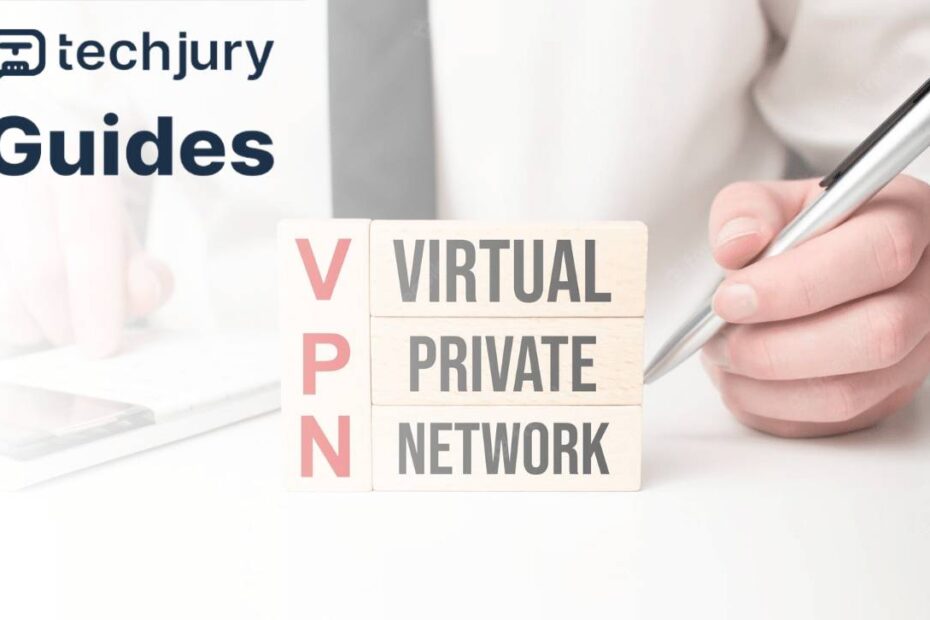Understanding DNS Server Challenges in PlayStation Gaming Environments
When you‘re immersed in an intense gaming session, few things are more frustrating than encountering a DNS server error on your PlayStation 4. This seemingly cryptic message can transform your exciting gaming experience into a moment of technical confusion and disappointment. As a data analysis specialist with extensive experience in network diagnostics, I‘m here to provide you with an in-depth exploration of DNS server issues, offering comprehensive insights and practical solutions.
The Technical Foundation: What Exactly is a DNS Server?
Before diving into troubleshooting, let‘s demystify the Domain Name System (DNS) – the internet‘s essential translation mechanism. Think of a DNS server as a sophisticated digital phonebook that converts human-readable website names into numerical IP addresses that computers understand. In the context of your PlayStation 4, this system is crucial for establishing connections to game servers, downloading updates, and accessing online multiplayer environments.
Network Connectivity: More Than Just a Simple Connection
When your PS4 displays a "DNS server cannot be used" message, it‘s signaling a complex communication breakdown between your gaming console and the broader internet infrastructure. This isn‘t merely a minor inconvenience but a sophisticated networking challenge that requires systematic investigation.
Diagnostic Approach: Unraveling the DNS Server Mystery
Common Triggers for DNS Server Connectivity Issues
Several interconnected factors can precipitate DNS server problems on your PlayStation 4:
Network Configuration Complexities
Modern home networks represent intricate ecosystems with multiple potential failure points. Your PS4‘s inability to connect might stem from router settings, ISP configurations, or internal system limitations. Each connection represents a delicate technological handshake that can be disrupted by seemingly minor inconsistencies.Hardware and Software Interactions
The relationship between your PS4‘s system software, network hardware, and internet service provider creates a complex technological landscape. Firmware updates, router configurations, and system settings can all contribute to DNS resolution challenges.External Network Infrastructure
Internet service providers continuously manage and update their network infrastructure. Maintenance activities, regional connectivity issues, and broader telecommunication challenges can impact your PlayStation‘s ability to establish a stable DNS connection.
Comprehensive Diagnostic Methodology
When confronting a DNS server error, adopt a methodical, step-by-step approach:
Initial Connection Assessment
Start by conducting a comprehensive network diagnostic. Your PS4 provides built-in tools to evaluate connection stability and identify potential issues. Navigate to the network settings and perform a connection test, which will provide crucial insights into your current networking environment.
Key diagnostic parameters include:
- Internet connection status
- NAT type configuration
- IP address assignment
- Download and upload connection speeds
Advanced Troubleshooting Techniques
Professional network diagnosticians employ sophisticated techniques to isolate and resolve DNS server challenges. These methods go beyond basic restart procedures, offering nuanced insights into your network‘s functional dynamics.
Strategic Resolution Strategies
Manual DNS Configuration
One powerful approach involves manually configuring your DNS server settings. By replacing default DNS servers with high-performance alternatives, you can potentially resolve connectivity issues and enhance overall network performance.
Recommended DNS Server Options:
- Google Public DNS: [8.8.8.8] and [8.8.4.4]
- Cloudflare DNS: [1.1.1.1] and [1.0.0.1]
- OpenDNS: [208.67.222.222] and [208.67.220.220]
Implementation Process
- Access PlayStation Network Settings
- Select Network Configuration
- Choose Manual DNS Configuration
- Enter Preferred DNS Server Addresses
- Save and Restart Connection
Router-Level Optimization
While PS4-specific configurations are essential, comprehensive network management often requires router-level interventions. Modern routers offer advanced settings that can significantly impact gaming connectivity.
Recommended Router Configuration Strategies:
- Update firmware regularly
- Enable Quality of Service (QoS) settings
- Configure port forwarding for PlayStation Network
- Minimize wireless interference
- Utilize 5GHz wireless bands when possible
Advanced Technical Considerations
Network Topology and Gaming Performance
Your home network represents a complex ecosystem where multiple devices compete for bandwidth and connectivity. Understanding this intricate landscape can help optimize your PlayStation‘s network performance.
Factors influencing network stability include:
- Total connected device count
- Bandwidth allocation
- Signal interference
- Router processing capabilities
- Internet service plan limitations
Emerging Technologies in Network Connectivity
The networking landscape continually evolves, introducing innovative solutions for connectivity challenges. Emerging technologies like mesh networking, advanced Wi-Fi standards, and software-defined networking are reshaping how gaming consoles interact with internet infrastructure.
Preventative Maintenance Strategies
Proactive network management can significantly reduce the likelihood of DNS server issues. Consider implementing a regular maintenance routine that includes:
- Quarterly router firmware updates
- Periodic network configuration reviews
- Regular speed and connectivity testing
- Monitoring ISP performance metrics
Conclusion: Empowering Your Gaming Experience
DNS server challenges need not derail your gaming adventures. By understanding the underlying technical mechanisms and adopting a systematic approach, you can transform potential connectivity obstacles into opportunities for technological mastery.
Remember, every network issue represents a chance to deepen your understanding of digital infrastructure. Approach troubleshooting with curiosity, patience, and a methodical mindset.
Final Recommendations
- Stay informed about network technologies
- Maintain updated system software
- Invest in quality networking equipment
- Develop a proactive maintenance approach
Your PlayStation 4 is more than a gaming console – it‘s a gateway to immersive digital experiences. By mastering its networking capabilities, you unlock a world of seamless, uninterrupted entertainment.