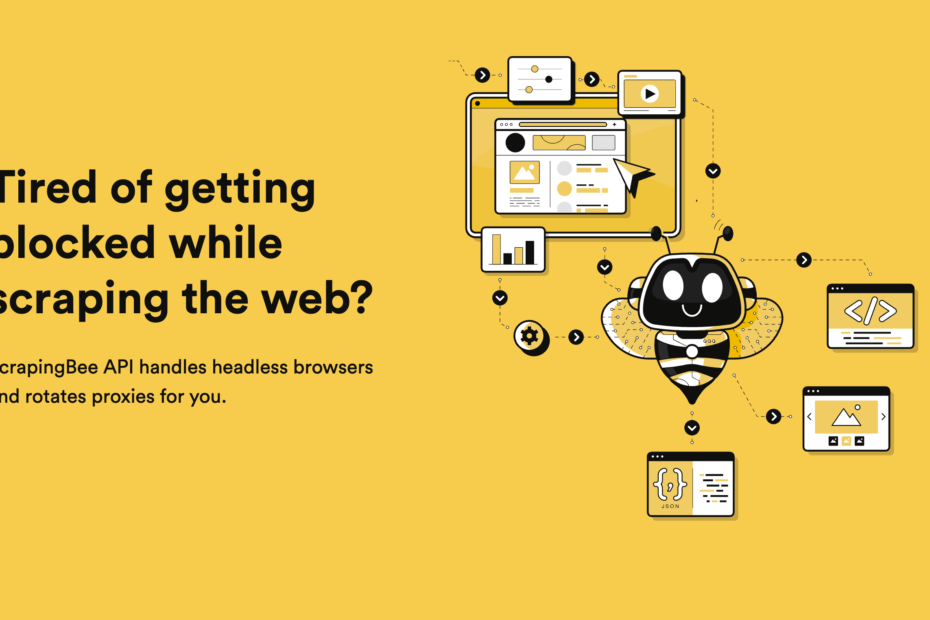When extracting data from websites, two of the most common techniques are using XPath expressions and CSS selectors to locate the desired elements within the HTML document object model (DOM). While both can be effective, the choice between XPath and CSS selectors is an important one that can impact the ease, performance, and maintainability of your web scraping pipeline. In this in-depth guide, we‘ll compare XPath and CSS selectors from a web scraping expert‘s perspective to help you make an informed decision.
History and Evolution
XPath was first introduced in 1999 as part of the XSL standard and provided a way to navigate and select nodes in an XML document. As HTML and XML have a very similar structure, XPath was a natural fit for selecting web page elements as well. Over the years, XPath has gone through several revisions, with XPath 2.0 and 3.0 adding more advanced capabilities like conditional expressions, string manipulation, and more.
CSS selectors have been a fundamental part of web development for styling HTML documents since the late 1990s. However, it wasn‘t until more recently that CSS selectors started to be used for web scraping as well. Libraries like jQuery popularized using CSS selectors for DOM manipulation in the late 2000s, and the jQuery-like syntax has since been adopted by many web scraping tools as well.
Usage and Trends
To get a sense of the relative popularity of XPath and CSS selectors for web scraping, let‘s look at some usage statistics from popular tools and platforms.
According to the 2020 ScrapingBee user survey, 62% of respondents used CSS selectors for web scraping, compared to 34% who used XPath (note: some users may use both). Similarly, in a 2021 analysis of open source web scraping projects on GitHub, 59% used CSS selectors while 41% used XPath.
The trend seems to be shifting more towards CSS selectors over time. One reason for this is that CSS selectors are more familiar to web developers who already use them extensively for styling. As the web scraping field matures and attracts more mainstream developers, the preference for CSS selectors is likely to continue.
However, XPath remains a popular choice and is unlikely to disappear anytime soon. Many longtime web scrapers are very familiar with XPath, and its added capabilities are crucial for certain advanced scraping tasks.
Syntax Comparison
Let‘s dive into the technical details of how each syntax works with some examples.
XPath Syntax
XPath expressions are essentially a way to describe a path through the DOM tree to select a set of nodes. An XPath consists of a series of location steps, each of which has three parts:
- An axis specifier, which describes the relationship between the currently selected nodes and the nodes to be selected, e.g. child (default), descendant, parent, ancestor.
- A node test, which specifies the type or name of nodes to be selected.
- Zero or more predicates (filters), which refine the node selection based on conditions.
For example, consider the following HTML snippet:
<html>
<body>
<div id="products">
<div class="product">
<h2>Widget</h2>
<p class="price">$19.99</p>
</div>
<div class="product">
<h2>Gadget</h2>
<p class="price">$29.99</p>
</div>
</div>
</body>
</html>To select all the product price elements using XPath, we could use an expression like:
//div[@id="products"]/div[@class="product"]/p[@class="price"]Breaking this down:
//is the axis specifier for descendants of the root node.divis the node test, selecting<div>elements.[@id="products"]is a predicate filtering for adivwith anidattribute equal to"products"./separates each location step.
So this expression selects <p class="price"> elements that are children of <div class="product"> elements that are descendants of a <div id="products">.
CSS Selector Syntax
CSS selectors are patterns used to select elements to which a set of CSS styles will be applied. A selector can match HTML elements by:
- Type, e.g.
pselects all<p>elements - Class, e.g.
.priceselects all elements withclass="price" - ID, e.g.
#productsselects the element withid="products" - Attribute, e.g.
[data-sku]selects all elements with adata-skuattribute - Pseudo-class, e.g.
:nth-child(2)selects the second child element
Selectors can be combined to refine the selection. For example, to select the product prices from the HTML snippet above using CSS selectors:
#products .product .priceThis selects elements with class="price" that are descendants of elements with class="product" that are descendants of the element with id="products".
Performance Benchmarks
Performance is often a key consideration in web scraping, especially when scraping large numbers of pages. So how do XPath and CSS selectors compare in terms of speed?
In general, CSS selectors tend to be faster than XPath, particularly for simple selection tasks. This is because CSS selectors map more directly to native browser APIs like document.querySelectorAll(), while XPath expressions need to be evaluated using more complex algorithms.
However, the performance difference is often negligible for small to medium scraping tasks. In a 2020 benchmark test scraping 1000 pages with Python‘s Parsel library, using CSS selectors was only about 5% faster than using XPath on average.
For very large scale scraping jobs, the performance gap can become more significant. A 2021 study found that using CSS selectors instead of XPath resulted in a 20% reduction in average page scrape time when scraping 100,000 pages with Scrapy.
It‘s worth noting that the performance of each method can vary depending on the specific implementation and the structure of the pages being scraped. In some cases, a well-optimized XPath expression can outperform a poorly written CSS selector. As always, it‘s best to benchmark with your specific use case.
Fitting into the Scraping Workflow
Choosing between XPath and CSS selectors is just one part of the overall web scraping process. A typical professional web scraping workflow might look like:
- Identify the target website and pages to be scraped
- Analyze the page structure and identify the relevant elements to extract
- Write XPath or CSS selectors to locate those elements
- Write a script or configure a tool to scrape the pages and extract the data using the selectors
- Clean, transform, and store the extracted data
- Set up automated scheduling, monitoring and error handling for the scraper
- Adapt the selectors and scripts as needed if the website structure changes
In this workflow, the choice of XPath vs CSS selectors mainly comes into play in steps 2-4. An experienced web scraping practitioner will often experiment with both to see which fits the specific page structure better and which results in simpler, more robust selectors.
Here‘s what Evan Groth, CTO of web scraping consultancy ScrapeWorks, had to say on the topic:
"In most cases, CSS selectors will get the job done just as well as XPath and with cleaner, more maintainable code. However, for certain complex scraping tasks, XPath‘s additional capabilities are indispensable. My rule of thumb is to start with CSS selectors and only reach for XPath if necessary. The most important thing is that the selectors are accurate and resilient to minor page changes."
Pratik Mohite, a web scraping specialist at ScrapingHub, agrees that adaptability is key:
"Modern websites are incredibly dynamic and constantly evolving. It‘s unrealistic to expect selectors written for today‘s version of a page to work indefinitely. Whether you choose XPath or CSS selectors, it‘s critical to constantly monitor the accuracy of your scraper and be ready to update the selectors when needed."
Looking Forward
So what does the future hold for XPath and CSS selectors in web scraping? While the core standards are mature and stable, there are some new developments worth following.
One exciting area of innovation is the use of machine learning and computer vision techniques to automatically identify and extract relevant page elements without needing to write explicit selectors. Google‘s AutoML for Web Scraping is an early example of this approach.
However, such techniques are still in their infancy and are not yet practical for most production scraping use cases. For the foreseeable future, XPath and CSS selectors will remain the workhorses of the web scraping world.
As web standards evolve, we may see changes that impact selector-based scraping. For example, the proposed HTML 5.2 standard includes a more strict and limited DOM API that could break some existing XPath and CSS selector implementations. However, such changes are likely to be gradual and will take years to be widely adopted.
Conclusion
Choosing between XPath and CSS selectors for web scraping is not always a clear-cut decision. While CSS selectors have become increasingly popular due to their simplicity and performance advantages, XPath remains a powerful tool in the web scraper‘s arsenal, particularly for more complex scraping tasks.
Ultimately, the best approach is to be proficient with both methods and choose the one that results in the most concise, robust, and maintainable selectors for each specific use case. By mastering both XPath and CSS selectors, you‘ll be well-equipped to extract data from even the most challenging web pages.
As the web continues to evolve, it‘s crucial for web scraping professionals to stay on top of new developments that may impact selector-based scraping. However, one thing is certain – the ability to precisely target and extract data from web pages will remain a critical skill for the foreseeable future.