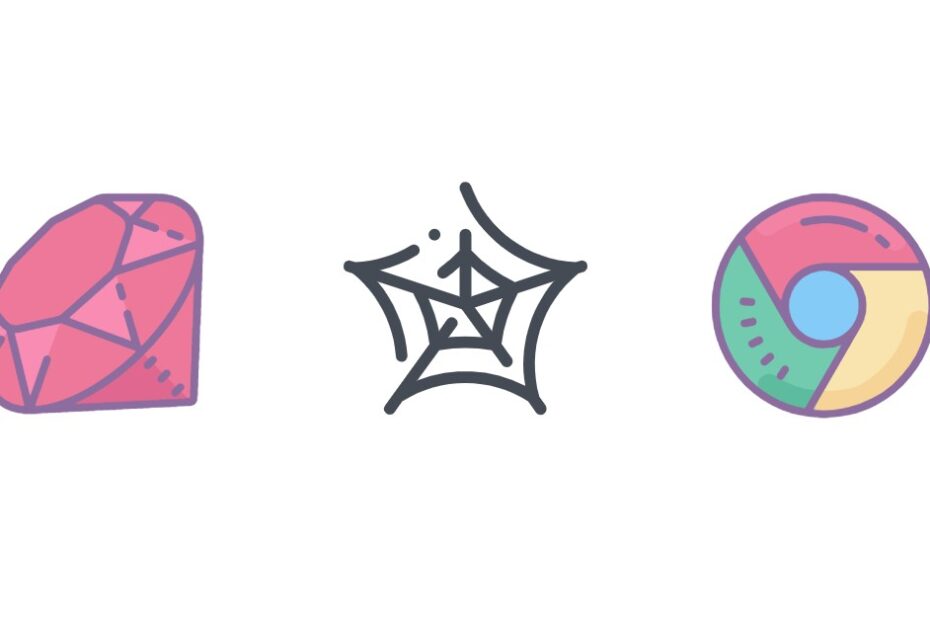Web scraping is an increasingly important technique for gathering data from websites. It powers applications from price monitoring to lead generation to market research. But as more businesses turn to scraping, websites are becoming savvier about blocking bots.
One study found that 94% of web scrapers have encountered anti-bot measures like IP bans, CAPTCHAs, or user agent blocking. Scraping at scale requires finding ways to avoid these restrictions.
How Web Proxies Help Scraping
A key tool for professional scrapers is the web proxy. Proxies act as intermediaries, relaying requests and responses between a client (the scraper) and a server (the target website).
When you send a request through a proxy, the destination server sees it as originating from the proxy‘s IP address rather than your own. This allows you to:
- Hide your identity and avoid IP-based rate limiting or bans
- Distribute requests across a pool of proxies to improve performance
- Access geo-restricted content by using proxies in different locations
- Bypass IP blacklists and other anti-scraping measures
Proxies are essential for large-scale web scraping. In a survey of over 1,000 developers, 70% used proxies in their projects. And the web scraping proxy market is projected to exceed $3 billion by 2025.
Node-Unblocker: An Open Source Web Proxy
While there are many web proxy services available, some scrapers prefer a self-hosted solution for cost or customization reasons. Node-unblocker is a popular open-source proxy built with Node.js.
It functions as an HTTP/HTTPS proxy, forwarding requests from the client to the destination server. No content is cached – all requests are processed in real-time.
Node-unblocker is lightweight and easy to deploy. The core library is less than 400 lines of code. An instance can be set up in just a few commands.
Some key features:
- Easy integration with Node.js scraping scripts
- Flexible middleware system for request/response modification
- Support for websockets and video streaming
- Customizable whitelists, blacklists, and headers
Proxies vs VPNs vs Tor
When it comes to hiding your online identity, you have a few options. How do proxies compare to VPNs or Tor for web scraping?
| Solution | Pros | Cons |
|---|---|---|
| Proxy | Lightweight, fast, easy to swap IP addresses | Less private (only hides IP), may be blocked |
| VPN | More secure and private, masks all traffic | Slower, not designed for automated scraping |
| Tor | Extremely private, difficult to block | Very slow, limited pool of exit nodes |
For most scraping use cases, a pool of rotating proxies provides the best balance of performance, flexibility, and cost-effectiveness. VPNs are better suited for security/privacy rather than scraping. And Tor is generally too slow and limited for large-scale scraping.
Setting Up Node-Unblocker
Let‘s walk through the process of setting up a node-unblocker proxy and using it in a scraping script.
First, make sure you have Node.js installed. Then create a new project directory and install the required dependencies:
mkdir unblocker-proxy
cd unblocker-proxy
npm init -y
npm install unblocker expressCreate a file called server.js with the following code:
const express = require(‘express‘);
const unblocker = require(‘unblocker‘);
const app = express();
app.use(unblocker({
prefix: ‘/proxy/‘,
requestMiddleware: [],
responseMiddleware: [],
}));
const port = process.env.PORT || 8080;
app.listen(port).on(‘upgrade‘, unblocker.onUpgrade);
console.log(`Proxy server running on port ${port}`);This sets up an Express server with the unblocker middleware. Requests to /proxy/ will be forwarded to the specified destination URL.
You can configure the behavior of the proxy by passing options to the middleware. Some useful settings:
prefix: The URL path for proxied requests (default: ‘/proxy/‘)requestMiddleware: Array of middleware functions to modify requestsresponseMiddleware: Array of middleware to modify responsesprocessContentTypes: Array of content types to apply middleware to
For example, to remove tracking scripts and cookies from proxied pages, you could use:
app.use(unblocker({
prefix: ‘/proxy/‘,
responseMiddleware: [
unblocker.middlewares.decompress(),
unblocker.middlewares.charsetConverter(),
(data) => {
const cookie_regex = /Set-Cookie: .+;/gi;
const script_regex = /<script.+?<\/script>/gis;
return data
.replace(cookie_regex, ‘‘)
.replace(script_regex, ‘‘);
}
]
}));To use your proxy in a scraping script, simply prepend the target URL with the proxy address. Here‘s an example using the popular axios HTTP client:
const axios = require(‘axios‘);
const proxyUrl = ‘http://localhost:8080/proxy/‘;
const targetUrl = ‘https://example.com‘;
(async () => {
const {data} = await axios.get(proxyUrl + targetUrl);
console.log(data);
})();This will route the request through your local proxy server before sending it to the destination URL.
Deploying Node-Unblocker to Production
For real-world scraping projects, you‘ll want to deploy node-unblocker on a remote server rather than running it locally. This allows you to:
- Use faster servers with better network connectivity
- Create a pool of proxy servers in different data centers
- Easily scale up your proxy infrastructure as needed
One convenient option for deployment is Heroku. It allows you to provision and manage Node.js servers without worrying about server setup.
To deploy your proxy on Heroku, first create an account and install the Heroku CLI. Then run the following commands in your project directory:
heroku create my-proxy-server
git init
git add .
git commit -m "initial commit"
git push heroku masterYour proxy will now be accessible at https://my-proxy-server.herokuapp.com/proxy/. You can use this URL in your scraping scripts.
For a production setup, you‘d want to deploy multiple node-unblocker instances in different regions. This allows you to rotate IP addresses and avoid rate limiting. You can use a load balancer to distribute requests across your pool of proxies.
The Limitations of Node-Unblocker
While node-unblocker is a useful tool for small-scale scraping, it has some limitations:
- Each proxy only uses a single IP address, which can still get banned
- Proxies must be manually managed and rotated to avoid blocking
- No built-in solutions for CAPTCHAs, browser fingerprinting, etc.
- Middleware customization requires coding and ongoing maintenance
- Performance may suffer under high load compared to premium proxies
For enterprise-grade scraping projects, a managed proxy solution is often a better choice. Services like ScrapingBee or Crawlera offer features like:
- Large pools of proxies in dozens of countries for geo-targeting
- Automatic proxy rotation and IP management
- Intelligent routing and load balancing for maximum performance
- Support for different proxy types (data center, residential, mobile)
- Pre-built integrations and APIs for common scraping tools
These services handle the complexities of proxy management so that you can focus on writing your scraper. They are designed to be fast, reliable, and highly scalable.
The tradeoff is cost – premium proxy services typically charge per API call or gigabyte of data. For high-volume scraping, this can add up quickly.
Here‘s a quick comparison of self-hosted proxies vs managed services:
| Self-Hosted (node-unblocker) | Managed Service (ScrapingBee) | |
|---|---|---|
| IP Pool | Limited, manual rotation | Large, diverse, auto-rotated |
| Performance | Good, dependent on server | Excellent, optimized for scraping |
| CAPTCHAs, Fingerprinting | Requires extra tools/integration | Built-in handling in some plans |
| Maintenance | Server provisioning, proxy rotation, middleware Updates | Fully managed, focus on scraper code |
| Cost | Server/bandwidth costs | Per request, can scale with usage |
The right solution depends on your specific scraping needs and budget. For early-stage or low-volume projects, a self-hosted proxy like node-unblocker offers flexibility at a lower cost. As you scale up, managed services provide better performance and reliability without the maintenance overhead.
Conclusion
Web scraping is a powerful tool, but it comes with challenges. As websites become more sophisticated at blocking bots, scrapers must find ways to be stealthier and more resilient.
Proxies are a key part of any large-scale web scraping operation. They allow you to distribute requests, hide your identity, and avoid IP-based blocking.
Node-unblocker is a lightweight, customizable proxy server that can be easily integrated into Node.js scraping pipelines. With a bit of setup, it allows you to route requests through a proxy IP rather than your own.
For small scraping tasks or testing, a self-hosted node-unblocker instance may be sufficient. But for production scraping at scale, a managed proxy service will often be more performant and cost-effective. Services like ScrapingBee abstract away the complexity of proxy rotation and allow you to focus on writing your scraper.
When choosing a proxy solution for your web scraping needs, consider factors like:
- Number and diversity of IP addresses
- Ease of integration and deployment
- Performance and reliability
- Handling of CAPTCHAs and other anti-bot measures
- Ongoing maintenance and operational costs
By choosing the right proxies and using them intelligently, you can create web scrapers that are fast, efficient, and resilient to blocking. As the arms race between websites and scrapers continues to evolve, flexible tools like node-unblocker will help keep your bots in the game.