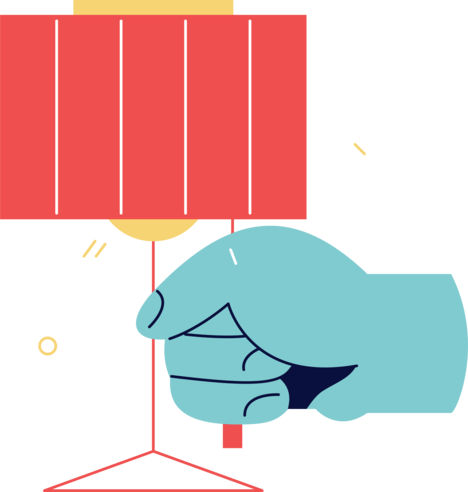Facebook Messenger is one of the most widely used messaging apps in the world, with over 1.3 billion monthly active users as of 2024, according to Statista. While it provides a convenient way to stay connected with friends, family, and colleagues, the pressure to always be available can take a toll on our mental health and productivity. Fortunately, Messenger offers a feature that allows users to appear offline, giving them more control over their online presence and interactions.
In this comprehensive guide, we‘ll dive into the steps to appear offline on Facebook Messenger, explore the benefits and limitations of this feature, and discuss strategies for managing your online presence and digital well-being in 2024.
Step-by-Step Guide: How to Appear Offline on Facebook Messenger
- Open the Facebook Messenger app on your mobile device (iPhone, iPad, or Android).
- Tap on your profile picture in the top left corner of the screen.
- Scroll down and tap "Privacy."
- Tap "Active Status."
- Turn off the "Show when you‘re active" option.
- Confirm by tapping "Turn Off" in the pop-up window.
By following these simple steps, you can now use Facebook Messenger without broadcasting your online presence to your contacts. They will no longer see a green dot next to your profile picture or any indication that you‘re currently active on the app.
The Benefits of Appearing Offline
Appearing offline on Facebook Messenger offers several advantages for users seeking to manage their online presence and maintain a healthy digital balance:
Increased Productivity: By reducing the constant influx of messages and notifications, you can focus on tasks without distractions, leading to improved productivity and efficiency.
Enhanced Privacy: Choosing to appear offline gives you more control over your privacy, allowing you to use the app without revealing your online status to others.
Reduced Social Pressure: The expectation to always be available can create a sense of pressure and obligation. Appearing offline can alleviate this pressure, giving you the freedom to respond to messages on your own terms.
Better Boundary Setting: By controlling your online presence, you can establish clearer boundaries between your personal and professional life, ensuring that you have dedicated time for self-care and relaxation.
Limitations and Alternative Privacy Options
While appearing offline on Messenger has its benefits, it‘s important to be aware of some limitations:
Inability to See Others‘ Active Status: When you disable your active status, you will also be unable to see the active status of your contacts.
Read Receipts: Depending on your read receipt settings, your contacts may still be able to see that you‘ve read their messages, even if you appear offline.
If you require more granular control over your Messenger privacy, consider exploring these alternative options:
Customizing Online Status Visibility: In the Privacy settings, you can choose who can see your online status, with options like "Everyone," "Friends," or "Custom."
Using the Audience Selector: When posting stories or updates, you can use the audience selector tool to limit who can view your content.
Blocking Contacts: In extreme cases, you can block specific contacts, preventing them from seeing your online presence or being able to contact you on Messenger.
Messenger Privacy Updates and Policy Changes
Facebook has made several updates to Messenger‘s privacy features and policies in recent years, largely in response to growing concerns around data privacy and the impact of social media on mental health. Some notable changes include:
End-to-End Encryption: In 2023, Facebook introduced end-to-end encryption for all Messenger conversations, ensuring that only the sender and recipient can read the messages.
Disappearing Messages: Messenger now offers a disappearing messages feature, allowing users to set messages to automatically delete after a specified time.
Privacy Checkup: Facebook regularly prompts users to review their privacy settings through a Privacy Checkup tool, making it easier to control who can see your information and activity on the platform.
As of 2024, users have more control than ever before over their online presence and communication preferences on Messenger. However, it‘s crucial to stay informed about any future updates or changes that may impact your privacy on the platform.
Best Practices for Managing Messenger Privacy and Digital Well-Being
Managing your online presence and digital well-being goes beyond just using privacy settings. Here are some best practices to consider:
Set Boundaries: Communicate your availability and response times to your contacts, and don‘t feel obligated to respond immediately to every message.
Schedule Message-Free Time: Designate specific times of the day or week when you completely disconnect from Messenger to focus on other activities or self-care.
Manage Notifications: Customize your notification settings to minimize distractions and interruptions throughout the day.
Be Mindful of Your Usage: Regularly assess your Messenger usage habits and make adjustments as needed to ensure a healthy balance.
The Psychological Impact of Constant Online Availability
The pressure to always be online and available can have significant psychological consequences. A 2022 study published in the Journal of Social and Clinical Psychology found that individuals who felt a higher obligation to respond to messages experienced increased levels of stress, anxiety, and burnout.
Dr. Lisa Strohman, a clinical psychologist and founder of Digital Citizen Academy, emphasizes the importance of setting boundaries in the digital age: "In a world where instant communication is the norm, it‘s essential to remember that we have the power to control our online presence. By setting clear boundaries and taking breaks when needed, we can mitigate the negative psychological effects of constant connectivity."
The Future of Messaging App Privacy
As concerns around online privacy continue to grow, messaging app developers are likely to focus on further enhancing privacy features and controls. Some potential developments we may see in the coming years include:
Customizable Privacy Settings: More granular control over privacy settings, allowing users to tailor their online presence and visibility for specific contacts or groups.
AI-Powered Boundary Setting: Artificial intelligence could be used to automatically detect and suggest boundaries based on user behavior and preferences.
Enhanced Encryption: Continued improvements in encryption technologies to ensure the security and privacy of user communications.
As messaging apps evolve, it‘s crucial for users to stay informed about new features and best practices for maintaining their digital well-being.
Conclusion
Appearing offline on Facebook Messenger is a valuable tool for managing your online presence, reducing distractions, and promoting digital well-being in 2024. By following the steps outlined in this guide and implementing mindful communication practices, you can take control of your Messenger experience and foster healthier relationships with the app and your contacts.
Remember, your online presence is a reflection of your priorities and values. By being intentional about your Messenger usage and setting clear boundaries, you can create a more balanced and fulfilling digital life. Embrace the power of appearing offline, and enjoy the benefits of a more mindful approach to messaging in 2024 and beyond.