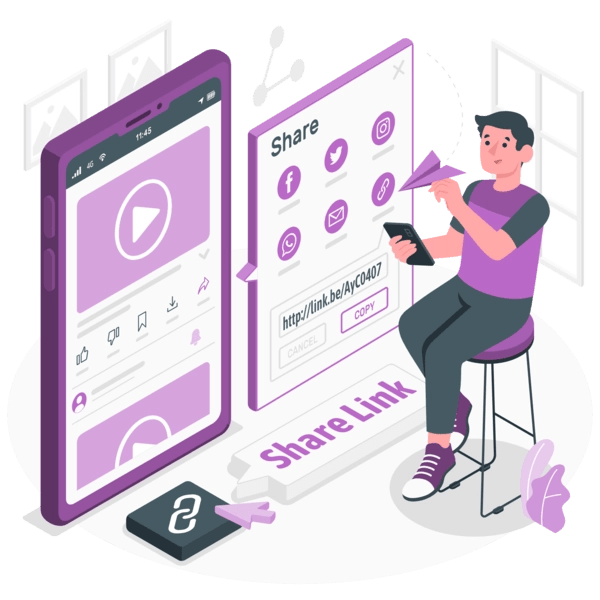As social media platforms continue to evolve, it‘s crucial for tech enthusiasts and social media experts to stay up-to-date with the latest features and best practices to maximize their content‘s reach and engagement. In this comprehensive guide, we‘ll dive into the world of sharing YouTube videos on Instagram stories, providing you with expert tips, tricks, and insights to help you navigate this powerful cross-promotion strategy in 2024.
The Importance of Video Content on Social Media
Video content has become increasingly popular on social media platforms, with Instagram being no exception. According to a report by Cisco, video content is expected to account for 82% of all internet traffic by 2022. Moreover, a study by Wyzowl found that 84% of consumers have been convinced to purchase a product or service after watching a brand‘s video.
Instagram, with its 1.4 billion monthly active users as of 2024, has embraced the power of video content, introducing features like Instagram Stories, Reels, and IGTV. By sharing your YouTube videos on Instagram stories, you can tap into this massive audience and drive traffic to your YouTube channel.
The Evolution of Instagram‘s Link Sharing Features
Instagram has come a long way in terms of allowing users to share links on their stories. In the past, only accounts with 10,000 or more followers could include a "swipe up" link in their stories. However, as of 2024, Instagram has made it easier for all users to share links on their stories, regardless of their follower count, by introducing the "Link" sticker.
This change has significantly impacted user behavior and content strategies, as it has democratized the ability to drive traffic from Instagram stories to external websites, including YouTube. According to a study by Hootsuite, 58% of Instagram users have become more interested in a brand or product after seeing it in an Instagram story.
Step-by-Step Guide: Sharing YouTube Videos on Instagram Stories
Here‘s a detailed step-by-step guide on how to share a YouTube video on your Instagram story:
- Open the YouTube app on your mobile device and find the video you want to share.
- Tap the "Share" button below the video.
- Select "Copy link" from the sharing options.
- Open the Instagram app and create a new story by tapping on your profile picture or the "+" icon in the top left corner.
- Tap the "Sticker" icon at the top of the screen.
- Choose the "Link" sticker and paste the YouTube video link you copied earlier.
- Customize your story by adding text, stickers, or drawings to make it more engaging.
- Consider adding a call-to-action (CTA) to encourage viewers to tap on the link and watch your YouTube video.
- Place the link sticker in a prominent position on your story, ensuring it‘s easily visible and accessible.
- Tap "Your Story" to publish the story with the YouTube video link.
Optimizing Your YouTube Video for Instagram Stories
To ensure your YouTube video performs well when shared on Instagram stories, consider the following optimization tips:
- Create a visually appealing thumbnail that captures attention and represents your video content.
- Keep your video short and engaging, ideally between 15-60 seconds, to maintain viewer interest and encourage completion.
- Use text overlays and captions to convey your message, as most Instagram users watch stories with the sound off.
- Ensure your video is properly formatted for vertical viewing on mobile devices (9:16 aspect ratio).
- Include a strong CTA at the end of your video, directing viewers to take action, such as visiting your YouTube channel or subscribing.
Advanced Strategies for Promoting YouTube Videos on Instagram Stories
In addition to the basic steps of sharing YouTube videos on Instagram stories, there are several advanced strategies you can employ to further promote your content and reach a wider audience:
Instagram Ads: Utilize Instagram‘s advertising platform to create sponsored story ads featuring your YouTube video. This allows you to target specific demographics, interests, and behaviors, increasing your video‘s visibility and driving more traffic to your YouTube channel.
Influencer Partnerships: Collaborate with influencers in your niche to have them share your YouTube video on their Instagram stories. This can help you reach a new, relevant audience and benefit from the influencer‘s established credibility and trust with their followers.
Story Highlights: Create a dedicated Instagram story highlight for your YouTube videos, making it easy for your followers to access and watch your content anytime they visit your profile. This also helps extend the lifespan of your story content beyond the typical 24-hour period.
Cross-Platform Promotion: Promote your Instagram story featuring your YouTube video on other social media platforms, such as Twitter, Facebook, or LinkedIn. This can help drive additional traffic to your Instagram profile and, subsequently, your YouTube channel.
Examples of Successful YouTube Video Promotions on Instagram Stories
Let‘s take a look at some examples of brands and creators who have successfully promoted their YouTube videos on Instagram stories:
Tastemade (Food & Travel): Tastemade often shares short clips of their YouTube cooking tutorials and travel vlogs on their Instagram stories, enticing viewers to watch the full videos on their channel. They use eye-catching visuals, engaging captions, and clear CTAs to drive traffic to their YouTube content.
Liza Koshy (Comedy & Entertainment): Liza Koshy, a popular YouTuber and actress, frequently shares behind-the-scenes footage and teasers of her upcoming YouTube videos on her Instagram stories. She uses a mix of humor, creativity, and personalization to engage her audience and encourage them to check out her latest content.
HubSpot (Marketing & Business): HubSpot, a leading marketing and sales platform, promotes their educational YouTube videos on their Instagram stories. They use a consistent visual style, informative captions, and relevant hashtags to attract their target audience and drive traffic to their video content.
Common Questions and Best Practices
What is the ideal length for a YouTube video shared on Instagram stories?
While there‘s no hard and fast rule, it‘s generally recommended to keep your videos short and engaging when sharing them on Instagram stories. Aim for a length between 15-60 seconds to maintain viewer attention and encourage them to watch the full video on YouTube.How often should I share YouTube videos on my Instagram stories?
The frequency of sharing YouTube videos on your Instagram stories depends on your overall content strategy and the preferences of your audience. As a general guideline, aim to share YouTube videos on your stories 1-3 times per week, ensuring that you‘re providing value and not overwhelming your followers with excessive promotions.How can I handle copyright issues when sharing YouTube videos on Instagram stories?
To avoid copyright issues, only share YouTube videos that you have created or have obtained explicit permission to share. If you want to share someone else‘s video content, reach out to the creator and ask for their consent, and always provide proper attribution when sharing their work.What tools can I use to create engaging YouTube video content for Instagram stories?
There are several tools and apps available to help you create compelling YouTube video content optimized for Instagram stories:- Adobe Premiere Rush: A user-friendly video editing app that allows you to create professional-looking videos on your mobile device.
- Canva: A graphic design tool that offers templates and elements for creating visually appealing video thumbnails and story graphics.
- InShot: A mobile video editing app that provides features like trimming, splitting, and adding text overlays to your videos.
- Unfold: An app that offers stylish templates for creating engaging Instagram story content, including video layouts.
Conclusion
Sharing YouTube videos on Instagram stories is a powerful way to cross-promote your content, reach a wider audience, and grow your brand‘s presence across platforms. By staying up-to-date with the latest features, optimizing your video content, and employing advanced promotion strategies, you can maximize the impact of your YouTube video shares on Instagram stories in 2024 and beyond.
As a tech enthusiast and social media expert, it‘s essential to continually adapt to the ever-changing landscape of social media platforms and user behaviors. By consistently providing value to your audience and leveraging the power of video content, you can establish your brand as a leader in your industry and foster meaningful connections with your followers.