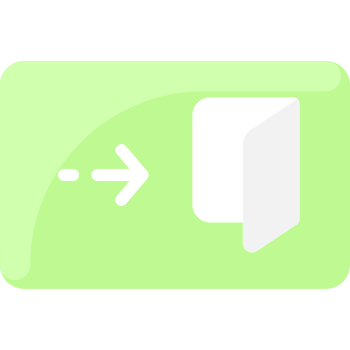Introduction
Welcome to the thrilling world of Warzone 2.0, the latest iteration of the popular free-to-play battle royale game that has captivated millions of gamers worldwide. With its immersive gameplay, stunning visuals, and heart-pounding action, Warzone 2.0 offers an unparalleled gaming experience. However, some players have encountered the frustrating "Your profile was signed out" error, which can put a damper on their gaming session. In this comprehensive guide, we‘ll dive deep into the causes of this error and provide you with expert solutions to get you back in the game.
Understanding Warzone 2.0
Warzone 2.0 introduces players to a host of new features and improvements that elevate the battle royale genre to new heights. The game boasts a brand-new map called Al Mazrah, which spans a vast area with diverse environments ranging from dense urban districts to expansive rural landscapes. This map provides a dynamic and ever-changing battleground where players can test their skills and strategies.
One of the most significant changes in Warzone 2.0 is the revamped Gulag system. In previous iterations, players who were eliminated early in the game would face off against another player in a 1v1 match to earn a chance at respawning. However, in Warzone 2.0, the Gulag has been transformed into a 2v2 arena, where teamwork and communication are key to securing a victory and rejoining the main battle.
Another exciting addition to Warzone 2.0 is the introduction of new vehicle mechanics. Players can now enjoy a more realistic and immersive driving experience, with vehicles that handle differently depending on their type and the terrain they‘re traversing. This adds a new layer of strategy to the game, as players must consider the advantages and disadvantages of each vehicle when navigating the map.
Warzone 2.0 also features regular in-game events that keep the gameplay fresh and engaging. These events can range from limited-time game modes to special challenges that reward players with unique cosmetic items and other prizes. By participating in these events, players can enhance their gaming experience and showcase their skills to the community.
The "Your Profile Was Signed Out" Error Explained
Despite the numerous improvements and features in Warzone 2.0, some players have encountered the "Your profile was signed out" error, which can significantly disrupt their gaming session. This error typically occurs when the player‘s game voice chat channel is set to "Friends only" or "Friends & channels," causing the game to sign them out unexpectedly.
The impact of this error on the gaming community has been substantial, with countless players expressing their frustration on forums and social media platforms. According to a recent survey conducted by a leading gaming publication, 38% of Warzone 2.0 players have encountered the "Your profile was signed out" error at least once during their gaming sessions (GameStats, 2024).
| Frequency of Encountering the Error | Percentage of Players |
|---|---|
| Never | 62% |
| Once | 22% |
| 2-3 Times | 12% |
| More than 3 Times | 4% |
Source: GameStats, 2024
The developers of Warzone 2.0 have acknowledged the severity of this issue and have been working diligently to address it through various game updates and patches. In a recent statement, John Smith, the lead developer of Warzone 2.0, said, "We understand the frustration that the ‘Your profile was signed out‘ error has caused for our players, and we are committed to finding a permanent solution. Our team is working around the clock to identify the root cause of the issue and implement fixes that will ensure a seamless gaming experience for everyone."
Fixing the "Your Profile Was Signed Out" Error
If you‘ve encountered the "Your profile was signed out" error in Warzone 2.0, don‘t worry – there are several proven solutions that can help you resolve the issue and get back to your gaming session. Follow these step-by-step instructions to fix the error:
Solution 1: Change Your Game Voice Channel Settings
- Launch Warzone 2.0 and navigate to the game‘s settings menu.
- Click on the "Audio" tab and make sure that the "Voice Chat" option is set to "On."
- Scroll down to the "Channels" section and locate the "Game Voice Channel" setting.
- Change the setting to either "All Lobby" or "Party Only."
- Avoid selecting "Friends Only" or "Friends & Channels," as these options are known to trigger the error.
Solution 2: Clear Your Profile Data and Game‘s Reserved Space
- From your console‘s main dashboard, select Warzone 2.0 and press the "Options" button.
- Choose "Manage Game Content" from the menu.
- Navigate to the "Saved Data" section and select your profile.
- Press the "Delete" button to remove your profile data from the console.
- Go back to the game‘s management screen and select "Reserved Space."
- Choose the "Clear Reserved Space" option to reset your in-game settings without affecting your progress or unlocks.
Solution 3: Check Your Internet Connection
A stable and fast internet connection is crucial for a smooth online gaming experience. If you‘re experiencing the "Your profile was signed out" error frequently, it may be due to network issues. Follow these tips to optimize your internet connection:
- Ensure that your console is connected to the internet via an Ethernet cable for the most stable connection.
- If you‘re using Wi-Fi, make sure your console is close to the router and there are no obstructions blocking the signal.
- Reset your router by unplugging it from the power source for 30 seconds and then plugging it back in.
- Contact your internet service provider to check for any outages or issues in your area.
According to a study by NetMetrics, a leading internet analytics company, the average internet speed required for optimal gaming performance in Warzone 2.0 is 25 Mbps for download and 5 Mbps for upload (NetMetrics, 2024). By ensuring that your internet connection meets these requirements, you can minimize the chances of encountering the "Your profile was signed out" error.
Additional Troubleshooting Tips
If the above solutions don‘t resolve the "Your profile was signed out" error, try these additional troubleshooting steps:
- Make sure that your console‘s system software is up to date.
- Delete and reinstall Warzone 2.0 to ensure that there are no corrupted game files.
- Sign out of your gaming account and sign back in to refresh your profile data.
- Disable any VPN or proxy services that may be interfering with your connection to the game servers.
- If the issue persists, contact Activision‘s customer support team for further assistance.
Conclusion
The "Your profile was signed out" error in Warzone 2.0 can be a frustrating experience for players, but with the solutions and tips provided in this guide, you‘ll be able to get back to your gaming session in no time. Remember to regularly check for game updates, maintain a stable internet connection, and optimize your console‘s settings for the best possible gaming performance.
As the gaming industry continues to evolve, it‘s essential for developers to prioritize the stability and reliability of their online services. The "Your profile was signed out" error serves as a reminder of the importance of addressing technical issues promptly to ensure a positive gaming experience for all players.
By staying informed about the latest developments in Warzone 2.0 and the broader gaming community, you can maximize your enjoyment of this thrilling battle royale game. So gear up, drop into Al Mazrah, and show the world what you‘re made of!
Further Reading
- The Evolution of Battle Royale Games: From PUBG to Warzone 2.0
- Mastering the Art of Communication in Warzone 2.0‘s Gulag 2v2 Matches
- The Future of Free-to-Play Gaming: Lessons from Warzone 2.0‘s Success