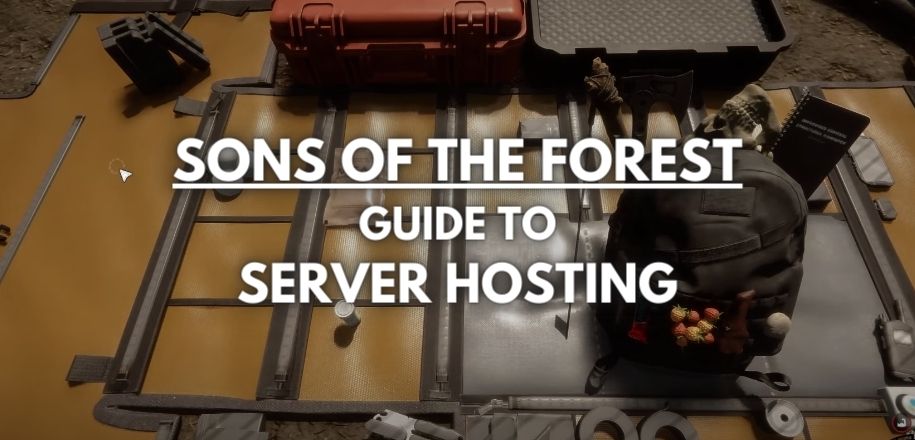Sons of the Forest has taken the survival horror genre to shocking new heights. But braving its disturbing mysteries alone can be overwhelming.
That‘s why multiplayer serves as a lifeline – playing with a group stitches together a communal safety net. Up to 8 players can explore the procedurally generated forests and uncover its disturbing secrets as a team.
But how exactly do you gather a squad and set up a server?
Dedicated servers would enable persistent worlds and drop-in/drop-out convenience. But with Sons in early access, reliable multiplayer currently depends on player-hosted sessions.
As a long-time survival gamer, I‘ve hosted my fair share of janky servers. In this guide, I‘ll share expert tips to host like a pro and optimize the experience for you and your friends.
Let‘s dive deep on how to launch your own server, join existing public ones, and squeeze Sons of the Forest for every drop of scary fun…
Player Hosting: Power, Flexibility, and Flaws
Since dedicated servers aren‘t available yet, one player has to act as the host. This means:
- Host starts the game and launches the server
- Others join their session in progress
- When host quits, server shuts down
This empowers the host with god-like control:
- Admin powers to invite/kick/ban
- Saves game progress locally
- Dictates available player slots
But also comes with painfully inflexible flaws:
- Server dies if host crashes or quits
- No persistence across play sessions
- Host bears burden of runtime responsibility
Let‘s explore how to make the most of it…
Step-By-Step Guide: Hosting Your Own Server
Even with flaws, player hosting taps into Sons of the Forest‘s best trait: scary gameplay hijinks with friends.
Here is precisely how it works:
Start Your Server
These steps launch a fresh multiplayer session:
- Launch Sons of the Forest through Steam
- From the main menu, choose Multiplayer
- Select Host (not join!) to initialize server setup
- Pick New Game or Continue Existing Game
- Tweak Difficulty Settings as desired
- Enter fun server Name like "Monster Mash Survivors"
- Set Max Players between 2 to 8
- Click Confirm to finish creation process
With prep complete, your server goes live awaiting survivors.
Invite Friends to Join the Horror
Now it‘s time to populate the nightmarescape:
- Have friends launch Sons of the Forest
- Direct them to the Multiplayer menu
- Instruct them choose Join to see server browser
- Tell them search and select your hosted session
- As host, approve friend requests to let them spawn in!
Once joined, they appear beside you. Now the true horror begins!
Have Fun But Set Expectations
With your server up, be clear to friends about when the ride ends:
- Explain you‘ll be playing for X hours from Y to Z
- Ask them not to loot/build too much if you‘ll quit soon
- Encourage friends to save progress manually along the way
- Ideally pass hosting to another player when signing off
Plan ahead to avoid killing an epic 12 hour crawl in its prime!
Joining Public Servers
If no friends own the game, browse open public servers:
- From Multiplayer, choose Join
- Filter and review available open sessions
- Select desired server and choose Request Access
- Wait for approval from server host
- Once accepted, load right into the game!
Public groups are perfect for making new Steam friends. Surviving trauma builds camaraderie!
Dedicated Server Potential
While functional, player hosting pales compared to dedicated servers:
Dedicated Servers
- Persist 24/7 independently
- Don‘t rely on original host
- Change admins without shutting down
- Support drop-in abilities
- Offer custom control panels
- Enable large communities
- Allow mod support
The devs have confirmed plans to add dedicated servers post early access. This remains the definitive end-goal.
But until then, players must grind through workarounds.
Best Practices for Player Hosts
While janky, friends can still thrive under the right host. Here are tips for keeping your server lively and stable:
Setup
- Restart PC before launching server
- Close unnecessary background apps
- Disable antivirus temporarily
- Ensure internet connection is wired (not WiFi)
- Set Sons of the Forest process priority to High
In-Game
- Announce availability timeframe upfront
- Remind friends to manual save often
- Temporarily pass hosting rights before quitting
- Enable periodic autosaving in settings
- Lock key items so friends can‘t take them
Maintenance
- Monitor PC temperatures using HWMonitor
- Watch Task Manager for memory leaks
- Reboot PC daily to clear accumulated issues
- Stress test server overnight to confirm stability
Follow this advice for clean sessions. Your friends will worship you!
But also avoid promises you can‘t keep. Be transparent about your availability limitations.
Reporting Issues for Better Multiplayer
Random crashes and funky issues still slip through. As early access, Sons of the Forest needs our help squashing bugs!
When reporting issues directly to devs, include key technical details:
- Player host computer specs
- Number of players in session
- Any recent changes or new content
- Exact crash logs, error messages, etc
- Video capture of failure events
Collecting this server data arms Endnight‘s programmers to quickly replicate and patch problems. It accelerates improvements benefitting all players.
So be an active voice on Sons‘ development!
Recommended PC Specs for Hosting
Hosting adds overhead, so your rig‘s hardware affects server quality.
To confirm you can handle the job, ensure your PC meets these ideal specs:
table {
width:100%;
border-collapse: collapse;
}
td, th {
padding: 10px;
border: 1px solid black;
}
| Component | Recommended Spec |
|---|---|
| CPU | AMD Ryzen 5 5600X or Intel Core i5-12600K |
| GPU | Nvidia RTX 3060 Ti 8GB or Radeon RX 6700 XT |
| RAM | 16GB DDR4 at 3200mhz+ |
| Storage | 512GB SSD |
| Internet | 50 mbps wired connection |
At ~$1,000, this mid-range build can easily host 6-8 players smoothly. Scale up components as budget allows!
On the software side, keep graphics settings modest to conserve host resources:
- Resolution: 1920 x 1080
- Graphics Quality: Medium
- Enable Dynamic Resolution
Finding the right balance requires testing different groups sizes and tweaking configurations. Learn your limits!
Closing Advice
Thanks for taking this deep dive into Sons of the Forest multiplayer and server hosting!
As you gather allies against Endnight‘s haunting AI, temper expectations around early access jank and administrative duties. Arm friends with survival basics pre-session.
But if hosted responsibly, these ghosts, cannibals, and lab monstrosities don‘t stand a chance against the resilient bonds of multiplayer endurance.
Stay unshakably courageous travelers! And may the forest preserve your sanity longer than the poor souls who preceded you…
Let us know in comments your wildest shared survival stories!