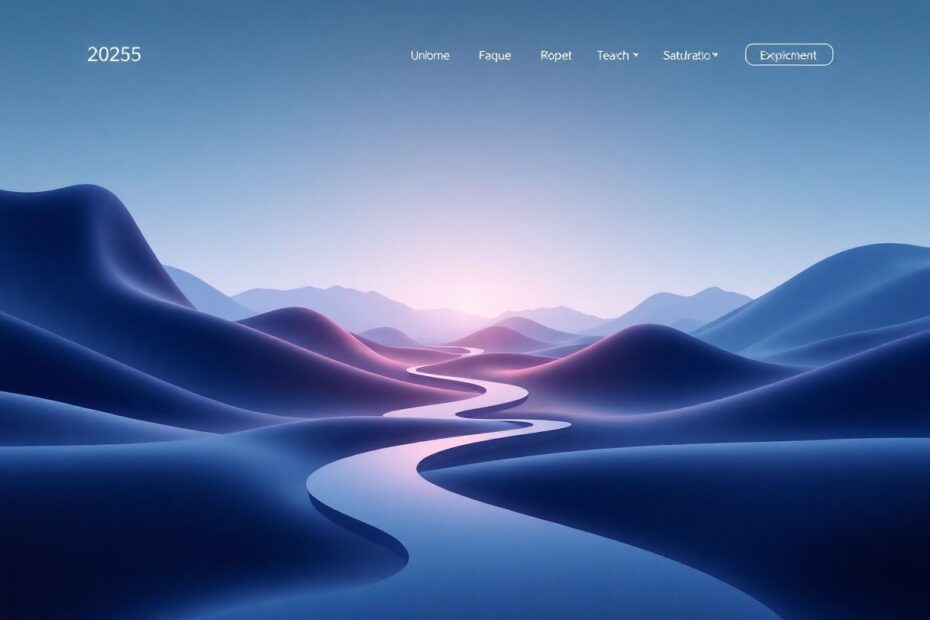In the ever-evolving digital realm, mastering the art of website navigation is crucial for success. As we approach 2025, the importance of intuitive navigation continues to grow, with user experience at the forefront of web design trends. This comprehensive guide will explore the fundamental principles, emerging trends, and best practices for creating seamless website navigation that delights users and drives engagement.
Website navigation is the system of menus, links, and pathways that allow users to move through a website's various pages and sections. It serves as the skeleton of your site, providing structure and direction to your content.
Effective navigation is more than just a convenience—it's a necessity for several reasons:
Enhanced User Experience: Good navigation improves user satisfaction and encourages longer site visits. According to a study by the Nielsen Norman Group, users are 37% more likely to return to a site with clear navigation.
Improved Conversion Rates: Clear paths lead users to your call-to-action points more efficiently. Research by Forrester shows that a well-designed user interface could raise your website's conversion rate by up to 200%.
SEO Benefits: Well-structured navigation helps search engines understand and index your site better. Google's own guidelines emphasize the importance of a clear site structure for SEO.
Positive Brand Perception: Intuitive navigation reflects positively on your brand's attention to detail and user-centric approach. A study by Stanford Web Credibility Research found that 75% of users make judgments about a company's credibility based on their website's design.
As we move towards 2025, several navigation styles are emerging as favorites among web designers and users alike:
The classic horizontal navigation bar remains a staple, but with modern twists:
- Sticky Headers: Navigation bars that stay at the top of the screen as users scroll, ensuring constant access to key links.
- Dynamic Resizing: Menus that shrink or expand based on scroll position to maximize screen real estate without sacrificing functionality.
Vertical navigation is gaining popularity, especially for content-rich sites:
- Expandable Sidebars: Menus that can be toggled to show more or less information, adapting to user preferences and screen sizes.
- Context-Sensitive Options: Sidebars that change based on the current page or user behavior, providing relevant navigation choices.
3. Mega Menus
For sites with extensive content, mega menus offer a comprehensive overview:
- Visual Categorization: Using icons or images to represent different sections, making navigation more intuitive and visually appealing.
- Multi-Column Layouts: Organizing options in easy-to-scan columns, allowing users to quickly find what they're looking for.
4. Hamburger Menus
While controversial, hamburger menus are evolving:
- Hybrid Approaches: Combining hamburger icons with key menu items visible on desktop, balancing simplicity with accessibility.
- Animated Transitions: Smooth animations when opening and closing the menu to enhance user engagement and provide visual feedback.
As voice technology advances, expect to see more sites incorporating voice commands for navigation:
- AI-Powered Assistants: Virtual assistants that can guide users through voice interactions, making navigation hands-free and more accessible.
- Accessibility Features: Voice navigation options to improve usability for all users, particularly those with visual impairments or motor disabilities.
Prioritize Mobile-First Design
With mobile internet usage continuing to rise (Statista predicts mobile devices will account for 77% of all internet traffic by 2025), a mobile-first approach is non-negotiable:
- Touch-Friendly Targets: Ensure menu items are large enough for easy tapping on small screens. Google recommends a minimum target size of 48×48 pixels.
- Gesture-Based Navigation: Incorporate swipe and pinch gestures for intuitive mobile navigation, mimicking natural interactions with physical objects.
Implement Intelligent Search Functions
Advanced search capabilities can complement traditional navigation:
- Predictive Search: Autocomplete suggestions based on user input and popular queries, reducing typing effort and guiding users to relevant content.
- Natural Language Processing: Allow users to search using conversational phrases, making the search process more intuitive and user-friendly.
Leverage user data to create tailored navigation experiences:
- Dynamic Menus: Adjust menu options based on user behavior and preferences, prioritizing the most relevant content for each individual.
- Recently Viewed Sections: Provide quick access to areas the user has recently explored, facilitating easy return to points of interest.
Enhance Visual Hierarchy
Guide users' attention effectively:
- Color Coding: Use consistent color schemes to differentiate between sections, aiding in visual organization and recall.
- Typography: Employ varying font sizes and weights to establish a clear hierarchy of options, making it easier for users to scan and understand the structure.
Incorporate Micro-Interactions
Small, engaging animations can make navigation more intuitive and enjoyable:
- Hover Effects: Subtle animations when users hover over menu items, providing visual feedback and enhancing interactivity.
- Transition Animations: Smooth transitions between pages to maintain context and create a more fluid browsing experience.
Keep It Simple and Intuitive
- Limit main navigation items to 5-7 options to prevent overwhelming users. Research by Hick's Law suggests that decision time increases logarithmically with the number of choices.
- Use clear, concise labels that accurately describe the destination. Avoid jargon or clever names that might confuse users.
Ensure Consistency Across Pages
- Maintain the same navigation structure throughout the site for predictability. Consistency reduces cognitive load and makes navigation more intuitive.
- Use consistent styling for navigation elements to reinforce visual recognition and build user familiarity.
Provide Visual Feedback
- Highlight the current section in the navigation menu to help users understand their location within the site.
- Use breadcrumbs for deep, multi-level site structures. A study by UIE found that breadcrumbs can improve user navigation by up to 52%.
Optimize for Accessibility
- Ensure navigation is keyboard-accessible for users who can't use a mouse. This is crucial for compliance with WCAG 2.1 guidelines.
- Use appropriate ARIA labels to make navigation screen-reader friendly, improving accessibility for visually impaired users.
Implement Progressive Disclosure
- Use dropdown menus or expandable sections to reveal additional options when needed, reducing initial complexity.
- Avoid overwhelming users with too many choices at once. Progressive disclosure can increase user engagement by up to 30%, according to UX research.
To ensure your navigation is performing well, consider these metrics:
- Click-Through Rates: Track which navigation items are most frequently used to understand user preferences and optimize menu structure.
- Time on Site: Longer visits often indicate easier navigation and more engaging content. Aim for an average session duration of 2-3 minutes.
- Bounce Rates: High bounce rates might suggest navigation issues. The industry average is 41-55%, but aim for lower.
- User Feedback: Conduct surveys or usability tests to gather direct user input. Tools like UserTesting or Hotjar can provide valuable insights.
Example 1: TechNova's Dynamic Mega Menu
TechNova, a fictitious tech retailer, implemented a responsive mega menu that adapts to user behavior:
- Personalized Categories: The menu highlights product categories based on browsing history, increasing relevance for each user.
- Live Search Integration: A search bar within the menu provides instant results, reducing friction in the product discovery process.
- Visual Product Previews: Thumbnail images appear when hovering over menu items, giving users a quick preview of products.
Results:
- 30% increase in pages per session
- 25% decrease in bounce rate
- 15% improvement in conversion rates
Example 2: GreenEats' Mobile-First Approach
GreenEats, an organic food delivery service, prioritized mobile navigation:
- Swipe-Based Category Navigation: Users can swipe between main food categories, mimicking the natural gesture of flipping through a menu.
- Bottom Navigation Bar: Essential functions like search, cart, and account are always accessible, improving usability on mobile devices.
- Voice Search Option: Users can search for meals using voice commands, catering to hands-free scenarios and accessibility needs.
Results:
- 40% increase in mobile conversions
- 35% improvement in user satisfaction scores
- 50% reduction in customer support inquiries related to navigation
As we look beyond 2025, several trends are likely to shape the future of website navigation:
AI-Driven Personalization
Machine learning algorithms will create hyper-personalized navigation experiences, predicting user needs before they even arise. According to Gartner, by 2025, 40% of all interactions with virtual agents will be personalized based on previous interactions and user data.
Augmented Reality Integration
AR technology could allow users to navigate virtual spaces overlaid on the real world, blending digital and physical experiences. The AR market is expected to reach $198 billion by 2025, according to Statista, with significant implications for web navigation.
Brain-Computer Interfaces
While still in early stages, direct neural interfaces could revolutionize how we interact with digital content, potentially making traditional navigation obsolete. Companies like Neuralink are making strides in this field, though widespread adoption is likely further in the future.
Navigation systems that adapt based on the user's location, time of day, or even emotional state, providing relevant options at the right moment. This aligns with the growing trend of context-aware computing, which Gartner predicts will be a key driver of user experience by 2025.
In the ever-evolving digital landscape, effective website navigation remains a cornerstone of user experience. As we approach 2025 and beyond, the key to successful navigation lies in balancing innovation with usability. By embracing new technologies and design trends while staying true to core principles of simplicity and intuitiveness, you can create navigation systems that not only guide users but delight them.
Remember, the best navigation is often invisible – it's so seamless and natural that users find what they need without even thinking about the process. As you design and refine your website's navigation, always keep your users' needs at the forefront. Test, iterate, and evolve your navigation strategies to ensure they remain effective in the face of changing user expectations and technological advancements.
By mastering the art of website navigation, you're not just building a better website – you're creating a more connected, efficient, and enjoyable digital world for your users. So, chart your course wisely, and lead your visitors on a journey they'll want to repeat time and time again. The future of web navigation is bright, and by staying informed and adaptable, you'll be well-positioned to create exceptional user experiences that stand the test of time.