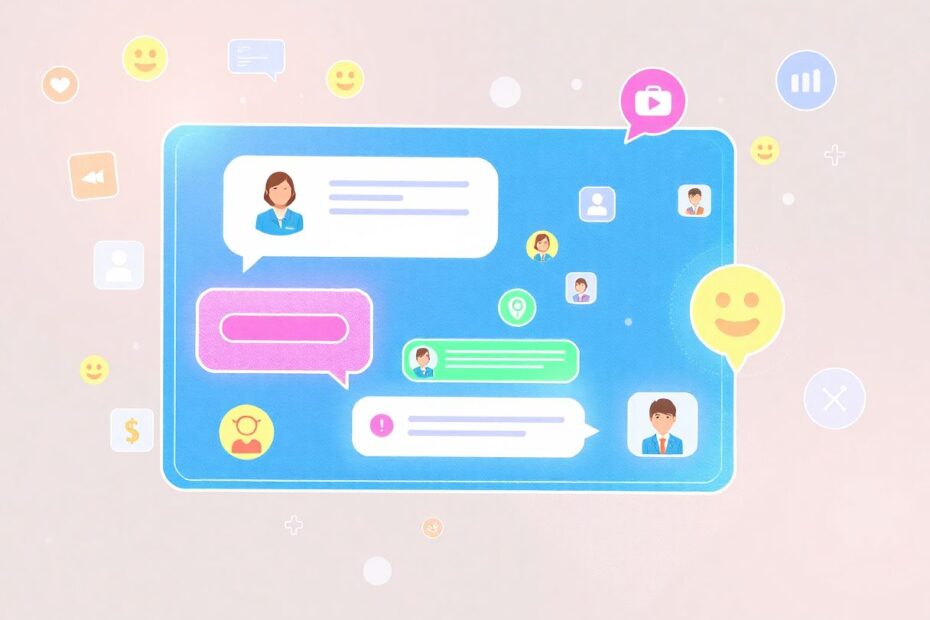In today's fast-paced e-commerce landscape, the ability to connect with customers in real-time has become a crucial differentiator for online businesses. Enter Shopify Inbox – a powerful tool that's revolutionizing how e-commerce stores interact with their customers and drive sales. This comprehensive guide will walk you through everything you need to know about Shopify Inbox, from its core features to advanced strategies for maximizing your sales potential.
What is Shopify Inbox?
Shopify Inbox, formerly known as Ping and Shopify Chat, is an integrated messaging platform designed to streamline customer communications and boost conversions. It's more than just a chat tool; it's a sales powerhouse that allows you to manage conversations across multiple channels, analyze customer behavior, and turn browsers into buyers with ease.
Key Features of Shopify Inbox
- Centralized Conversation Management: Handle all customer interactions from a single interface, saving time and improving efficiency.
- Multi-Channel Support: Connect with customers via your website, Facebook Messenger, and soon, Instagram, providing a seamless omnichannel experience.
- Real-Time Analytics: Get instant insights into chat performance and sales impact, allowing for data-driven decision making.
- Customizable Chat Appearance: Tailor your chat widget to match your brand aesthetic, ensuring a cohesive customer experience.
- Automated Responses: Set up saved replies for common queries to improve response times and maintain consistency.
- Product Sharing: Send product information and discounts directly through chat, facilitating immediate purchasing decisions.
- Conversation Classification: Automatically categorize incoming messages for efficient prioritization and routing.
The Impact of Shopify Inbox on E-commerce
The importance of real-time customer engagement in today's digital marketplace cannot be overstated. Here's why Shopify Inbox is a game-changer for modern e-commerce businesses:
Increased Conversion Rates: According to a study by Kayako, customers who engage in chat are 70% more likely to convert. Shopify Inbox capitalizes on this by providing immediate, personalized assistance.
Improved Customer Experience: By offering instant support and personalized recommendations, businesses can significantly enhance customer satisfaction. A report by American Express found that 90% of Americans use customer service as a factor in deciding whether to do business with a company.
Efficient Resource Management: Shopify Inbox allows businesses to prioritize high-intent conversations and automate routine inquiries, leading to more effective use of customer service resources.
Data-Driven Insights: The platform provides valuable information about customer preferences and pain points, enabling businesses to refine their products and marketing strategies.
Omnichannel Presence: With Shopify Inbox, businesses can meet customers where they are, whether on their website or social media platforms. A study by Aberdeen Group found that companies with strong omnichannel customer engagement retain on average 89% of their customers, compared to 33% for companies with weak omnichannel customer engagement.
Getting Started with Shopify Inbox
Setting up Shopify Inbox is a straightforward process that can have a significant impact on your business operations. Here's a step-by-step guide to get you started:
Access Shopify Inbox: Log into your Shopify admin panel and navigate to the Shopify Inbox section.
Customize Your Chat Widget: Adjust the appearance to match your brand's look and feel. This includes customizing colors, chat bubble shape, and welcome messages.
Set Up Saved Responses: Create a library of pre-written messages for common questions. This can include responses about shipping times, return policies, or product specifications.
Configure Availability Settings: Determine when you'll be online for live chat and set up automatic responses for off-hours. This ensures customers always receive a prompt response, even when you're not available.
Connect Additional Channels: Integrate Facebook Messenger and prepare for upcoming Instagram integration. This allows you to manage all your customer conversations from a single platform.
Train Your Team: Ensure all team members who will be using Shopify Inbox are familiar with its features and your company's communication guidelines.
Maximizing Sales with Shopify Inbox
To truly harness the power of Shopify Inbox, consider implementing these advanced strategies:
1. Personalize Every Interaction
Use the rich data provided by Shopify Inbox to tailor your conversations. When a customer initiates a chat, you'll have access to their cart contents and browsing history. Use this information to:
- Suggest complementary products based on their interests
- Address potential concerns before they're raised
- Offer personalized discounts to encourage purchases
A study by Epsilon found that 80% of consumers are more likely to make a purchase when brands offer personalized experiences.
2. Leverage Automated Classification
Take advantage of the automatic chat classification feature to:
- Prioritize sales-oriented conversations
- Route technical queries to the appropriate team members
- Analyze common topics to improve your FAQ and product descriptions
This can lead to faster response times and more efficient handling of customer inquiries.
3. Implement Proactive Chat
Don't wait for customers to reach out. Use proactive chat triggers based on:
- Time spent on a page
- Number of products viewed
- Cart value
- Exit intent
A well-timed message can be the difference between a sale and an abandoned cart. According to a study by Forrester, proactive chat can lead to a 29% increase in average order value.
4. Utilize Chat-to-Email Functionality
For times when you're unavailable for live chat:
- Set up an automated message to collect customer email addresses
- Follow up promptly with personalized email responses
- Use email to nurture leads and bring customers back to your store
This ensures that no potential sale is lost due to timing issues.
5. Analyze and Optimize
Regularly review your Shopify Inbox analytics to:
- Identify peak chat times and staff accordingly
- Determine which types of conversations lead to the highest conversion rates
- Refine your saved responses based on frequently asked questions
Data-driven optimization can lead to continuous improvement in your chat performance and sales outcomes.
Advanced Tips for Shopify Inbox Success
To take your Shopify Inbox game to the next level, consider these expert tips:
Integrate with CRM: Connect Shopify Inbox with your Customer Relationship Management system for a 360-degree view of customer interactions. This can lead to more personalized service and better customer retention.
Implement Chatbots: For 2025 and beyond, consider integrating AI-powered chatbots to handle initial inquiries and route complex issues to human agents. A study by Juniper Research predicts that chatbots will save businesses $8 billion per year by 2022.
Create a Knowledge Base: Develop a comprehensive FAQ and knowledge base that your chat agents can easily reference and share with customers. This can improve response accuracy and speed.
Train Your Team: Invest in regular training sessions for your chat agents to improve their product knowledge and customer service skills. Well-trained agents can significantly improve customer satisfaction and sales outcomes.
Offer Video Chat: For high-value products or complex services, consider implementing video chat capabilities for a more personal touch. According to Zoom, 92% of users say video helps them to better understand a product or service.
Utilize Social Proof: Share customer reviews and testimonials directly in chat to build trust and encourage purchases. A survey by BrightLocal found that 91% of 18-34 year old consumers trust online reviews as much as personal recommendations.
Implement Cross-Selling Algorithms: Use AI to suggest relevant products based on the customer's chat history and browsing behavior. McKinsey reports that 35% of Amazon's revenue is generated by its recommendation engine.
The Future of Shopify Inbox
As we look towards 2025 and beyond, Shopify Inbox is poised to evolve with emerging technologies and changing consumer behaviors. Here are some trends to watch:
AI-Powered Personalization: Expect more sophisticated AI algorithms to provide hyper-personalized recommendations and responses. Gartner predicts that by 2025, 95% of customer interactions will be powered by AI.
Voice and Video Integration: As consumers become more comfortable with voice and video communications, these features may become standard in e-commerce chat. A report by Juniper Research suggests that by 2023, over 8 billion digital voice assistants will be in use.
Augmented Reality (AR) in Chat: The ability to showcase products in AR directly within the chat interface could revolutionize online shopping experiences. According to Gartner, 100 million consumers will shop in AR online and in-store by 2025.
Predictive Customer Service: AI may soon be able to anticipate customer needs and initiate conversations proactively. A study by MIT Technology Review found that predictive analytics can increase sales by 10-30%.
Blockchain for Secure Transactions: Integration with blockchain technology could enable secure, chat-based transactions and improve customer trust. Gartner predicts that by 2025, blockchain will create $3.1 trillion in business value.
Case Studies: Shopify Inbox Success Stories
To illustrate the power of Shopify Inbox, let's look at a few success stories:
Boutique Clothing Retailer "StyleHouse": Increased conversion rates by 35% after implementing personalized product recommendations through chat. They saw a 28% increase in average order value within the first three months of using Shopify Inbox.
Tech Gadget Store "GadgetGuru": Reduced cart abandonment by 28% using proactive chat to address customer concerns in real-time. Their customer satisfaction scores improved by 42% after implementing Shopify Inbox.
Artisanal Food Company "Gourmet Delights": Boosted average order value by 22% through expert product pairing suggestions via chat. They also saw a 15% increase in repeat customers attributed to improved post-purchase support through Shopify Inbox.
Sustainable Home Goods Brand "EcoNest": Improved customer satisfaction scores by 40% with rapid response times and knowledgeable chat support. They also reported a 30% reduction in support ticket volume as more inquiries were resolved through chat.
Conclusion: Embracing the Chat Revolution
In the fast-paced world of e-commerce, the ability to connect with customers instantly and meaningfully can make or break a business. Shopify Inbox provides the tools and insights necessary to create these connections, turning casual browsers into loyal customers.
By implementing the strategies outlined in this guide, you'll be well-positioned to leverage Shopify Inbox to its fullest potential. Remember, the key to success lies in personalization, proactivity, and continuous optimization.
As we move towards 2025 and beyond, the businesses that thrive will be those that embrace innovative communication tools like Shopify Inbox. Don't just keep up with the competition – stay ahead of the curve by making intelligent chat a cornerstone of your e-commerce strategy.
Are you ready to transform your customer interactions and supercharge your sales? Dive into Shopify Inbox today and watch your business grow conversation by conversation. The future of e-commerce is here, and it's powered by intelligent, real-time communication.