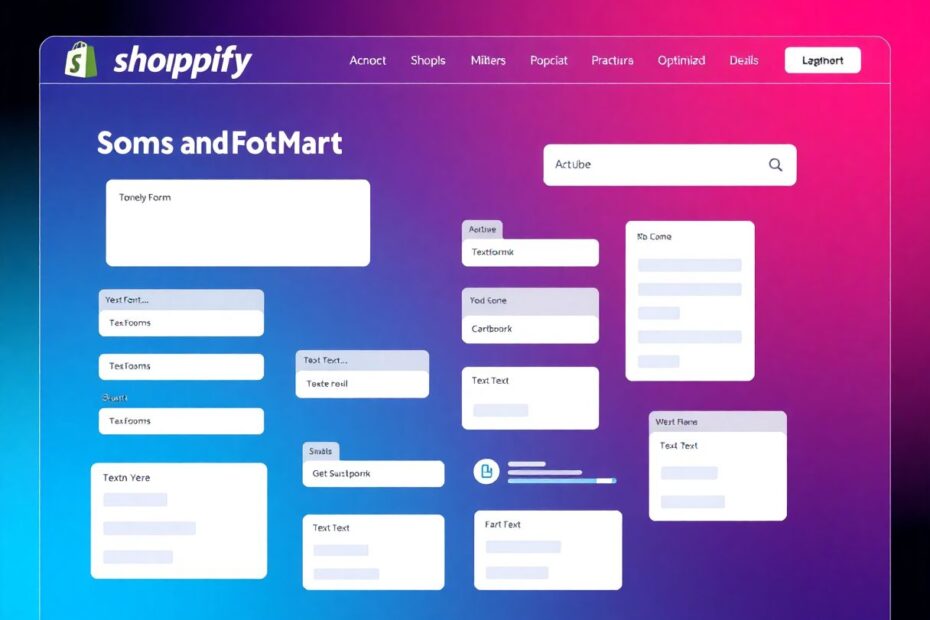In the dynamic world of e-commerce, capturing and nurturing leads has become more crucial than ever. As we navigate through 2025, Shopify Forms has emerged as a game-changing tool for online merchants looking to grow their customer base and drive sales. This comprehensive guide will explore everything you need to know about Shopify Forms, from its basic features to advanced strategies that can revolutionize your marketing efforts.
Understanding Shopify Forms: The Basics
What Are Shopify Forms?
Shopify Forms is a powerful, free email capture tool integrated seamlessly into the Shopify ecosystem. Launched in late 2022, this feature has evolved significantly, becoming an indispensable asset for e-commerce businesses in 2025. It allows merchants to create customized forms to collect customer information, generate leads, and enhance engagement across their online stores.
Key Features of Shopify Forms in 2025
- Advanced Customization Options: Tailor forms to match your brand identity perfectly, with drag-and-drop editors and responsive design capabilities.
- AI-Powered Form Optimization: Leverage machine learning algorithms for better conversion rates and personalized user experiences.
- Multi-Channel Integration: Seamlessly connect with various marketing platforms, CRM systems, and analytics tools.
- Real-Time Analytics: Get instant insights into form performance, customer behavior, and conversion metrics.
- GDPR and Data Privacy Compliance: Stay ahead of global data protection regulations with built-in compliance features.
- Dynamic Content Delivery: Serve personalized form content based on user behavior and preferences.
- Multi-Language Support: Create forms in multiple languages to cater to a global audience.
Setting Up Your First Shopify Form
Step-by-Step Guide
Access the Forms Dashboard:
- Navigate to
Marketing > Formsin your Shopify admin panel. - Click on "Create Form" to begin.
- Navigate to
Choose a Template:
- Select from a variety of AI-suggested templates based on your store's niche.
- Templates are categorized by goal (e.g., lead generation, survey, product feedback).
Customize Your Form:
- Edit text fields to align with your brand voice.
- Adjust colors and fonts using the visual editor.
- Add brand elements like logos and custom images.
- Implement conditional logic for dynamic form fields.
Set Display Rules:
- Decide when and where your form appears on your site.
- Options include:
- Exit-intent pop-ups
- Timed displays
- Scroll-triggered forms
- Page-specific forms
Connect to Marketing Tools:
- Integrate with email marketing software like Mailchimp, Klaviyo, or Shopify Email.
- Set up connections with CRM systems such as Salesforce or HubSpot.
Test and Launch:
- Use Shopify's A/B testing feature to optimize before going live.
- Preview your form on different devices to ensure responsiveness.
- Set up tracking pixels for advanced analytics.
Advanced Strategies for Shopify Forms
Personalization at Scale
In 2025, personalization is not just a trend; it's an expectation. Shopify Forms now offers dynamic content capabilities, allowing you to:
- Display different offers based on user behavior and browsing history.
- Adapt form language to the visitor's geographic location using IP-based detection.
- Tailor form design to match the product category being browsed, enhancing relevance.
- Implement smart fields that auto-fill based on previous interactions or customer data.
Leveraging AI for Form Optimization
Artificial Intelligence has transformed how we approach form design and optimization:
- Predictive Analytics: Forecast the best times to display forms to specific user segments based on historical data and real-time behavior.
- Content Suggestions: AI-powered copy recommendations for higher conversion rates, using natural language processing to analyze top-performing forms across industries.
- Behavioral Targeting: Automatically adjust form triggers based on user interactions, such as time on page, scroll depth, and click patterns.
- Smart A/B Testing: AI-driven split testing that automatically allocates traffic to better-performing variants.
Multi-Step Forms for Higher Engagement
Break down the information gathering process into smaller, more manageable steps:
- Start with a simple, non-intimidating question to hook the user.
- Gradually collect more detailed information as the user progresses.
- Use progress indicators to encourage completion and reduce form abandonment.
Example structure:
Step 1: What's your favorite product category?
Step 2: How often do you shop online?
Step 3: What's your biggest shopping challenge?
Step 4: Enter your email for exclusive offers tailored to your needs
Interactive Elements for Better User Experience
Incorporate engaging elements to make your forms stand out:
- Gamification: Add quiz-like elements or progress bars to make form completion feel rewarding.
- Animated Transitions: Use subtle animations between form steps to maintain user interest.
- Micro-Interactions: Implement small, rewarding actions as users interact with the form, such as button animations or celebratory confetti upon submission.
- Dynamic Image Selection: Allow users to choose from a set of images to express preferences, increasing engagement.
Integrating Shopify Forms with Your Marketing Ecosystem
Email Marketing Synergy
Shopify Forms in 2025 offers deep integration with leading email marketing platforms:
- Instant List Updates: New subscribers are added to your email lists in real-time, allowing for immediate engagement.
- Triggered Campaigns: Set up automated welcome series based on form submissions, tailored to the specific information provided.
- Segmentation: Use form data to create highly targeted email segments for personalized marketing campaigns.
- Preference Centers: Allow customers to update their preferences directly through forms, improving email relevance and deliverability.
CRM and Customer Data Platform Integration
Maximize the value of collected data by seamlessly connecting Shopify Forms to your CRM:
- Unified Customer Profiles: Combine form data with purchase history and support interactions for a 360-degree view of each customer.
- Lead Scoring: Automatically rank leads based on form responses and behavior, prioritizing high-potential customers for sales follow-up.
- Sales Team Alerts: Notify your sales team of high-value form submissions in real-time through integrations with tools like Slack or Microsoft Teams.
- Custom Audience Creation: Use form data to build targeted advertising audiences on platforms like Facebook and Google Ads.
Optimizing Form Performance
A/B Testing Strategies
Continuous improvement is key. Utilize Shopify's built-in A/B testing features to optimize:
- Form headlines and copy: Test different value propositions and emotional appeals.
- Button colors and text: Experiment with call-to-action variations.
- Form layout and design: Compare single-column vs. multi-column layouts.
- Offer types: Test discount codes vs. free shipping vs. exclusive content access.
- Form length: Determine the optimal number of fields for your audience.
Analyzing Form Metrics
Pay close attention to these key performance indicators:
- Conversion Rate: The percentage of visitors who complete your form. Benchmark against industry standards and your historical data.
- Time to Completion: How long it takes users to fill out the form. Aim to reduce this without sacrificing data quality.
- Drop-off Points: Identify where users abandon the form process to address potential friction points.
- Device Performance: Analyze how your form performs across different devices and optimize for mobile users.
- Field Completion Rates: Track which fields are most often left blank to refine your form structure.
- Form Engagement Time: Measure how long users interact with your form before submitting or abandoning.
Compliance and Data Security
GDPR and International Regulations
As data privacy laws continue to evolve, Shopify Forms has adapted to ensure compliance:
- Explicit Consent Mechanisms: Clear opt-in checkboxes for marketing communications, with detailed explanations of data usage.
- Data Processing Agreements: Automatically generated and updated for your business, in line with the latest regulatory requirements.
- Right to be Forgotten: Easy-to-use tools for data deletion requests, allowing customers to manage their information.
- Cookie Consent Integration: Seamless integration with cookie consent management tools to ensure compliance with ePrivacy regulations.
Enhancing Customer Trust
Build confidence in your data handling practices:
- Display trust badges prominently on your forms, such as SSL certificates and data protection seals.
- Provide clear, concise privacy policies accessible from the form, written in plain language.
- Offer transparency about how collected data will be used, with links to more detailed information.
- Implement two-factor authentication for sensitive form submissions to enhance security.
Case Studies: Shopify Forms Success Stories
Boutique Clothing Retailer Boosts Subscriptions by 150%
Lux Threads, an upscale online clothing store, implemented a multi-step Shopify Form with personalized style questions. The result was a 150% increase in email subscriptions and a 30% boost in first-time purchases. Key strategies included:
- Personalized product recommendations based on form responses
- Segmented email campaigns tailored to style preferences
- Exclusive "first look" access to new collections for subscribers
Tech Gadget Store Increases Average Order Value
GizmoWorld used Shopify Forms to offer personalized product recommendations. By collecting preferences through an interactive form, they saw a 25% increase in average order value from form subscribers. Their approach included:
- Interactive product comparison tool within the form
- AI-powered suggestions based on user inputs
- Follow-up emails with curated product bundles
Eco-Friendly Beauty Brand Enhances Customer Retention
NaturalGlow, a sustainable skincare company, utilized Shopify Forms to create a detailed skin assessment quiz. This initiative resulted in:
- 40% increase in repeat purchases
- 60% higher customer lifetime value
- 35% reduction in product return rates due to better-matched recommendations
Future Trends in E-commerce Forms
As we look beyond 2025, several exciting developments are on the horizon:
- Voice-Activated Forms: Integration with smart speakers and voice assistants, allowing customers to complete forms hands-free.
- Augmented Reality (AR) Elements: Try-before-you-buy experiences within forms, such as virtual product try-ons or room visualizations.
- Blockchain for Data Security: Enhanced protection and transparency in data handling, with decentralized storage options.
- Biometric Authentication: Using fingerprint or facial recognition for secure form submissions, especially for high-value transactions.
- Predictive Form Filling: AI-powered systems that can accurately predict and pre-fill form fields based on minimal user input.
Conclusion: Harnessing the Power of Shopify Forms
In the competitive landscape of e-commerce in 2025, Shopify Forms has become an indispensable tool for businesses looking to grow their customer base and drive sales. By leveraging advanced personalization, AI-driven optimization, and seamless integration with marketing tools, merchants can create engaging, high-converting forms that respect user privacy and build lasting customer relationships.
Remember, the key to success with Shopify Forms lies in continuous testing, optimization, and staying attuned to your customers' needs and preferences. As technology evolves, so too should your approach to lead capture and customer engagement.
Start implementing these strategies today, and watch your e-commerce business thrive in the digital marketplace of 2025 and beyond. With Shopify Forms, you're not just collecting data – you're building the foundation for meaningful customer relationships and sustainable business growth.