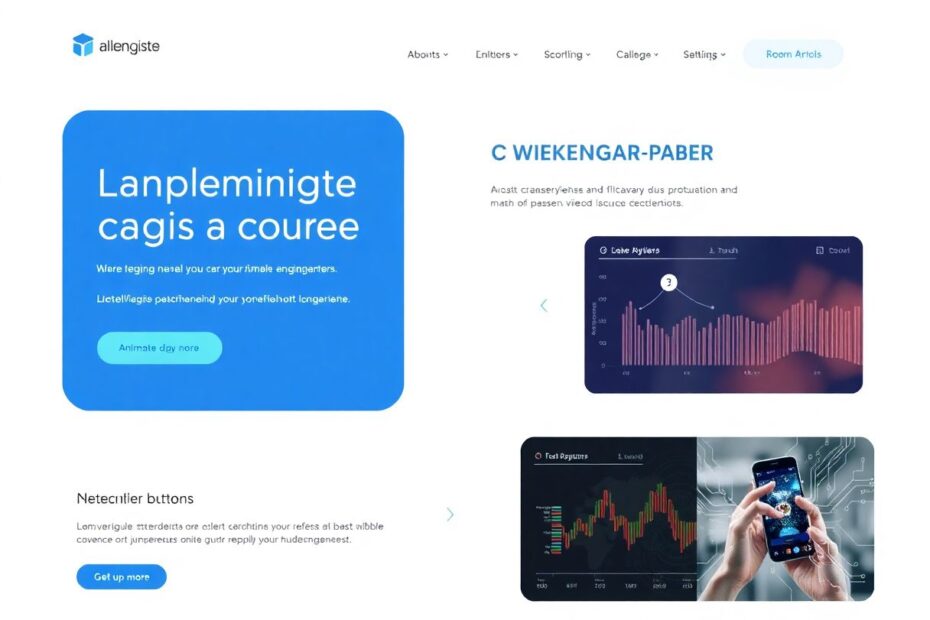In today's digital age, having a static website is no longer enough to captivate your audience. Interactive websites have become the gold standard for engaging users, driving conversions, and creating memorable brand experiences. This comprehensive guide will walk you through the process of developing an engaging, interactive website that keeps visitors coming back for more.
Why Interactive Websites Matter
Interactive websites offer numerous benefits for businesses and organizations:
- Increased user engagement: Studies show that users spend an average of 13 minutes on interactive content compared to just 8.5 minutes on static pages (Content Marketing Institute, 2021).
- Higher conversion rates: Interactive elements can lead to a 40-50% increase in conversion rates (HubSpot, 2022).
- Improved user experience: Interactive features make browsing more enjoyable and memorable, leading to a 22% increase in customer satisfaction (Forrester Research, 2021).
- Better data collection: Interactive elements can gather valuable user information and preferences, improving personalization efforts.
- Enhanced brand perception: Dynamic websites showcase innovation and customer-focus, with 88% of consumers associating interactive content with brand differentiation (Demand Metric, 2022).
Key Elements of Interactive Websites
1. Engaging Animations
Animations breathe life into your website, guiding users' attention and enhancing the overall experience. Consider implementing:
- Hover effects: Change button colors or sizes when users mouse over them.
- Loading animations: Keep users entertained during page loads with creative animations.
- Scroll-triggered animations: Reveal content elements as users scroll down the page.
Pro Tip: Use the GreenSock Animation Platform (GSAP) for smooth, high-performance animations that work across all browsers.
2. Dynamic Video Content
Video content captivates users and conveys information efficiently:
- Background videos: Use looping videos in hero sections to set the mood.
- Product demonstrations: Show your products in action through embedded videos.
- Customer testimonials: Let satisfied customers share their experiences on camera.
Stat: Websites with video content see 41% more traffic from search than those without (Aberdeen Group, 2022).
3. Interactive Scrolling Techniques
Unique scrolling patterns can make navigation more engaging:
- Parallax scrolling: Create depth by moving background elements at different speeds.
- Horizontal scrolling: Offer a fresh perspective with side-to-side content exploration.
- Infinite scrolling: Keep users engaged with endlessly loading content.
Example: Apple's product pages often use parallax scrolling to create an immersive experience.
4. User-Friendly Carousels
Carousels showcase multiple pieces of content in a compact space:
- Product showcases: Display featured items or new arrivals.
- Customer reviews: Rotate through positive feedback from happy clients.
- Image galleries: Let users browse through collections of high-quality photos.
Best Practice: Ensure carousels are touch-friendly for mobile users and include visible navigation controls.
5. Live Chat and Chatbots
Provide instant support and personalized interactions:
- 24/7 availability: Answer customer queries around the clock with AI chatbots.
- Human touch: Offer live chat during business hours for complex inquiries.
- Proactive engagement: Use triggered messages to assist users based on their behavior.
Stat: Websites with live chat see a 10% increase in average order value (Kayako, 2021).
6. Interactive Quizzes and Surveys
Engage users while gathering valuable data:
- Product recommenders: Help users find the perfect item based on their preferences.
- Personality tests: Offer fun, shareable content that relates to your brand.
- Customer feedback: Collect insights to improve your products and services.
Example: BuzzFeed's quizzes have become a cultural phenomenon, driving massive engagement and social sharing.
7. Dynamic Infographics
Present complex information in an easily digestible format:
- Clickable elements: Allow users to explore data points in more detail.
- Animated charts: Bring statistics to life with moving graphics.
- Comparison tools: Help users visualize differences between products or services.
Tool Recommendation: Use D3.js for creating powerful, interactive data visualizations.
8. Social Media Integration
Connect your website with popular social platforms:
- Social login: Simplify account creation and login processes.
- Share buttons: Make it easy for users to spread your content.
- Social proof: Display real-time social media activity related to your brand.
Stat: Websites with social sharing buttons generate 7 times more mentions than those without (BrightEdge, 2022).
Building Your Interactive Website
Step 1: Plan Your Interactive Features
- Identify your target audience and their preferences through market research and user personas.
- Determine which interactive elements align with your brand and goals.
- Create a wireframe or mockup incorporating your chosen features using tools like Figma or Adobe XD.
Step 2: Choose the Right Technology
- Content Management System (CMS): Consider platforms like WordPress (powering 43% of all websites) or Shopify for easy management.
- Front-end frameworks: Explore React, Vue.js, or Angular for dynamic interfaces.
- Animation libraries: Incorporate tools like GSAP or Anime.js for smooth animations.
Step 3: Optimize for Performance
- Compress images and videos to reduce load times.
- Implement lazy loading for content below the fold.
- Use content delivery networks (CDNs) to serve assets quickly.
Stat: A 1-second delay in page load time can lead to a 7% reduction in conversions (Google, 2022).
Step 4: Ensure Mobile Responsiveness
- Design with a mobile-first approach, considering that mobile devices account for 54.8% of global web traffic (Statista, 2023).
- Test interactive elements on various devices and screen sizes.
- Use responsive design techniques to adapt content for different viewports.
Step 5: Implement Analytics and Testing
- Set up tools like Google Analytics to track user behavior.
- Use A/B testing to optimize interactive elements for better performance.
- Continuously gather user feedback and iterate on your design.
Best Practices for Interactive Web Design
- Prioritize usability: Ensure interactive elements enhance, rather than hinder, the user experience.
- Maintain consistency: Use a cohesive design language across all interactive features.
- Provide clear instructions: Guide users on how to interact with novel elements.
- Offer fallbacks: Ensure critical content is accessible even if interactive features fail to load.
- Respect user preferences: Allow users to opt-out of animations or autoplay videos.
- Optimize load times: Keep initial page load under 3 seconds to prevent user abandonment.
- Use progressive enhancement: Build a solid foundation that works for all users, then add interactive layers for modern browsers.
Inspiring Examples of Interactive Websites
- Meow Meow Tweet: Features subtle hover animations and video loops to showcase eco-friendly products.
- Cheekbone Beauty: Incorporates product quizzes and social media carousels for engagement in the beauty industry.
- WP Standard: Uses dynamic video backgrounds and interactive product galleries for leather goods.
- Camille Brinch: Implements clever hover effects to display jewelry products in context.
- Manitobah Mukluks: Balances video content with static elements for an immersive Indigenous footwear experience.
- Spotify Wrapped: Creates personalized, shareable infographics of users' listening habits.
- The New York Times – Snowfall: Pioneered immersive longform storytelling with parallax scrolling and multimedia elements.
Advanced Interactive Techniques
1. Augmented Reality (AR) Integration
- Allow users to virtually try on products or visualize items in their space.
- Implement AR features using WebXR or libraries like AR.js.
Example: IKEA's AR app lets customers see how furniture would look in their homes before purchasing.
2. Gamification Elements
- Incorporate game-like features to increase engagement and motivation.
- Use point systems, leaderboards, or challenges to encourage user participation.
Stat: Gamification can increase user engagement by up to 150% (Gigya, 2022).
3. Personalization through Machine Learning
- Utilize AI algorithms to tailor content and recommendations to individual users.
- Implement tools like TensorFlow.js for client-side machine learning capabilities.
Example: Netflix's recommendation system uses machine learning to suggest personalized content, resulting in 80% of watched content coming from recommendations.
4. Voice User Interface (VUI)
- Integrate voice commands and responses for hands-free interaction.
- Use APIs like Web Speech API to implement voice recognition and synthesis.
Trend: By 2024, the number of digital voice assistants will reach 8.4 billion units – a number higher than the world's population (Juniper Research).
Measuring the Success of Your Interactive Website
To ensure your interactive elements are delivering results:
- Track engagement metrics: Monitor time on site, pages per session, and bounce rate.
- Analyze user paths: Use heatmaps and session recordings to understand how users interact with your site.
- Measure conversion rates: Compare conversion rates before and after implementing interactive features.
- Gather user feedback: Conduct surveys or usability tests to get direct input from your audience.
- Monitor site performance: Keep an eye on load times and server response rates to ensure interactivity isn't compromising speed.
Future Trends in Interactive Web Design
As technology evolves, keep an eye on these emerging trends:
- WebGL and 3D graphics: Create immersive 3D experiences directly in the browser.
- Progressive Web Apps (PWAs): Develop websites that function like native mobile apps.
- AI-driven interactions: Implement more sophisticated chatbots and predictive user interfaces.
- Blockchain integration: Explore decentralized applications and secure, transparent transactions.
- Haptic feedback: Incorporate tactile sensations for mobile and wearable device users.
Conclusion
Creating an interactive website is no longer a luxury—it's a necessity in today's competitive digital landscape. By incorporating engaging elements like animations, videos, and personalized experiences, you can significantly boost user engagement, increase conversions, and create a memorable brand experience.
Remember to always put your users first, ensuring that interactive features enhance rather than complicate their journey. With careful planning, thoughtful implementation, and continuous optimization, your interactive website will become a powerful tool for growing your online presence and achieving your business goals.
Start small, experiment often, and don't be afraid to push the boundaries of creativity. The world of interactive web design is constantly evolving, offering endless opportunities to captivate and delight your audience. Embrace this exciting frontier and watch your digital presence thrive!
By staying up-to-date with the latest trends and technologies, and always focusing on delivering value to your users, you'll be well-positioned to create an interactive website that stands out in the crowded digital landscape of 2023 and beyond.