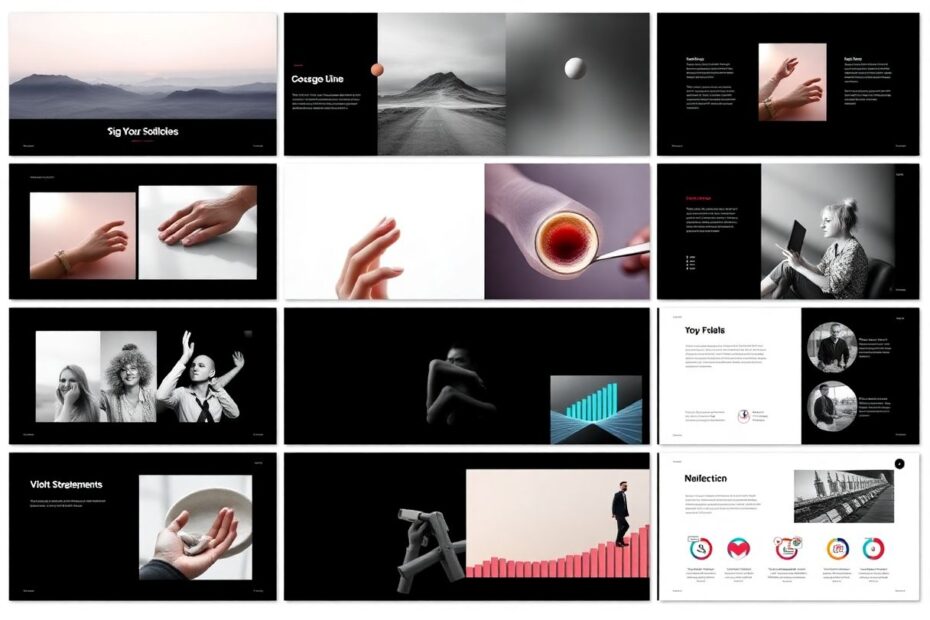In the fast-paced world of social media, TikTok continues to dominate as a platform for creative expression and brand promotion. While initially known for its short-form videos, TikTok has evolved to offer diverse content formats, including the increasingly popular slideshow feature. This comprehensive guide will walk you through the process of creating captivating slideshows on TikTok, providing expert tips and insights to help your content stand out in 2025 and beyond.
Why TikTok Slideshows Matter
Before diving into the creation process, it's crucial to understand the value of TikTok slideshows:
- Visual Variety: Slideshows break up the video-heavy feed, offering a refreshing change for viewers.
- Efficient Content Repurposing: Easily transform existing photos into engaging TikTok content.
- Enhanced Storytelling: Multiple images allow for more detailed narratives or product showcases.
- Increased Engagement: Slideshows can boost viewer interaction and time spent on your content.
- Brand Visibility: For businesses, slideshows offer a professional way to showcase products and services.
According to a 2024 study by Social Media Examiner, posts using TikTok's slideshow feature saw a 27% increase in engagement compared to traditional video posts.
Step-by-Step Guide to Creating a TikTok Slideshow
1. Launch the TikTok App
- Open TikTok on your device
- Log in to your account (or create a new one if necessary)
- Ensure you've granted the app permission to access your photo library
2. Initiate Content Creation
- Tap the "+" button at the bottom of the screen
- Select "Photo" from the options above the Record button to enter Photo Mode
3. Choose Your Creation Method
You have two main options:
- Upload Option: Create a slideshow from scratch using your own photos
- Template Option: Use pre-designed templates for a quicker, more structured creation process
4. Selecting a Template (Optional)
If you opt for a template:
- Tap "Template" in the bottom menu
- Browse the extensive library of options (TikTok added over 100 new templates in 2024)
- Pay attention to template specifications (number of photos supported, aspect ratio)
- Select your preferred template by tapping "Upload photos"
5. Choose Your Photos
- Tap the "+" button on thumbnails to add photos to your slideshow
- Remember, selection order matters – photos will appear in the sequence you choose them
- After selecting all desired photos (up to 35 as of 2025), tap "Next"
6. Audio Selection
- Preview your slideshow with the default audio
- To change the audio, tap "Add sound" at the top of the screen
- Browse popular audio clips or search for specific tracks
- TikTok's 2025 update includes an AI-powered music recommendation feature based on your image content
- Tap a song to preview it with your slideshow
7. Edit and Enhance Your Slideshow
Use TikTok's robust editing tools to customize your slideshow:
- Text: Add captions or descriptions to individual slides
- Stickers: Incorporate fun, animated elements
- Filters: Adjust the overall look and feel of your images
- Animations: Add movement to still images (e.g., Ken Burns effect, 3D photo effects)
- AI Enhancement: Utilize TikTok's new AI-powered image improvement tools
Pro Tip: Apply effects to individual slides or sections for more dynamic content. The 2025 TikTok update allows for precise timing control of effects.
8. Finalize and Publish
- Tap "Next" when you're satisfied with your preview
- Add a descriptive caption using relevant keywords
- Include hashtags to increase discoverability (aim for a mix of popular and niche tags)
- Tag collaborators if applicable
- Choose a cover image for your slideshow
- Add any relevant links (for business accounts)
- Preview one last time to ensure everything is perfect
- Hit "Post" to share your creation with the world
Advanced Techniques for Creating Standout Slideshows
Mastering Visual Storytelling
To create a compelling narrative:
- Choose a clear theme: Maintain a cohesive theme throughout your slideshow, whether it's a product showcase or a day-in-the-life story.
- Order matters: Arrange your photos in a logical sequence that guides viewers through your story.
- Use text strategically: Add short captions or titles to provide context or emphasize key points.
- Emotional arc: Structure your slideshow to evoke specific emotions, building to a climax or revelation.
Optimizing for Engagement
- Start strong: Your first image should be attention-grabbing. According to a 2024 TikTok engagement study, slideshows with strong opening images saw 40% higher completion rates.
- Maintain visual interest: Vary your image types (close-ups, wide shots, action shots) to keep viewers engaged.
- Optimal length: While TikTok allows up to 35 photos, aim for 7-12 images to maintain viewer interest. Data from TikTok's Creator Analytics shows that slideshows with 8-10 images have the highest average watch time.
- Call-to-action: End with a clear CTA to encourage likes, comments, or follows.
Leveraging TikTok's Latest Features (2025 Update)
As of 2025, TikTok has introduced several innovative features to enhance slideshow creation:
- AI-powered image enhancement: Automatically improve photo quality and consistency across your slideshow. This feature uses advanced machine learning algorithms to adjust lighting, color balance, and sharpness.
- Interactive elements: Add clickable hotspots within images for product tagging or additional information. This feature has shown to increase product discovery by 35% for e-commerce brands.
- 3D photo effects: Create depth and movement in still images for a more immersive experience. This effect uses AI to analyze image depth and create subtle animations.
- Voice-over recording: Add personalized narration to your slideshows for a more intimate feel.
- Collaborative slideshows: Invite other users to contribute images to your slideshow, great for community-building or event recaps.
"TikTok's new AI-driven features have revolutionized slideshow creation, allowing even novice creators to produce professional-looking content with minimal effort." – Sarah Chen, Social Media Strategist
Optimizing for TikTok's Algorithm
To increase your slideshow's chances of reaching a wider audience:
- Use trending hashtags: Research and include popular, relevant hashtags in your caption. Tools like TikTok's native analytics and third-party apps like Hashtag Expert can help identify trending tags.
- Engage with your audience: Respond to comments and encourage interaction to boost your content's visibility. TikTok's algorithm favors content with high engagement rates.
- Post consistently: Maintain a regular posting schedule to stay on the algorithm's radar. Studies show that accounts posting 1-3 times daily see the highest growth rates.
- Leverage peak posting times: Use TikTok's analytics to identify when your audience is most active and schedule your posts accordingly.
Best Practices for Business Slideshows
For businesses looking to leverage TikTok slideshows:
- Showcase products: Use high-quality images to highlight product features and benefits. Include before-and-after shots or demonstrate products in use.
- Behind-the-scenes content: Share images that give viewers a peek into your company culture or production process. This humanizes your brand and builds trust.
- User-generated content: Feature customer photos or testimonials to build trust and community. According to a 2024 consumer survey, 92% of users trust UGC more than traditional advertising.
- Educational content: Create informative slideshows that provide value to your audience. This positions your brand as an industry authority.
- Limited-time offers: Use slideshows to announce sales or exclusive deals, creating a sense of urgency.
- Brand storytelling: Share your company's history, values, or mission through a visual timeline.
Measuring Success and Iterating
After posting your slideshow, it's crucial to analyze its performance:
- Track metrics: Monitor views, likes, comments, and shares to gauge engagement. TikTok's native analytics provide detailed insights into these metrics.
- Analyze viewer retention: Check how long viewers are watching your slideshow and which slides generate the most interest. This information can guide future content creation.
- Gather feedback: Pay attention to comments and use the insights to improve future content. Engage with your audience to foster a sense of community.
- A/B testing: Create variations of your slideshows (e.g., different opening images, captions, or audio) to see what resonates best with your audience.
- Cross-platform performance: If you're sharing your TikTok slideshows on other platforms, compare engagement rates to identify platform-specific trends.
"The key to TikTok success is continuous experimentation and adaptation. Use data to inform your strategy, but don't be afraid to try new things. The most viral content often comes from unexpected places." – Mark Johnson, Digital Marketing Expert
Case Studies: Successful TikTok Slideshows
Fashion Brand Success: In 2024, clothing retailer H&M used a series of slideshows to showcase their sustainable fashion line. By combining high-quality product images with infographics about eco-friendly materials, they saw a 150% increase in engagement compared to their video content.
Travel Influencer Growth: Travel blogger @WanderlustWendy grew her following from 10,000 to 500,000 in six months by consistently posting stunning travel slideshows. Her most popular series, "Hidden Gems of Europe," averaged 2 million views per post.
Non-Profit Awareness Campaign: The Ocean Cleanup organization used slideshows to document their plastic removal efforts, combining before-and-after images with infographics. This campaign resulted in a 300% increase in donations and widespread media coverage.
Conclusion: The Future of TikTok Slideshows
Creating engaging slideshows on TikTok is a powerful way to diversify your content and connect with your audience on a deeper level. As we move further into 2025 and beyond, we can expect TikTok to continue innovating in this space, potentially introducing features like:
- Augmented reality (AR) elements in slideshows
- AI-generated image suggestions based on your content theme
- Advanced analytics for slideshow performance optimization
- Integration with e-commerce platforms for seamless shopping experiences
By mastering the art of TikTok slideshows now, you'll be well-positioned to take advantage of these future developments and maintain a strong presence on the platform.
Remember, the most successful TikTok content often comes from creators who are willing to experiment, adapt, and have fun with the process. So, start creating, keep iterating, and watch your TikTok presence grow!
Whether you're a business looking to showcase products, an influencer telling your story, or simply someone who wants to share their passion with the world, TikTok slideshows offer a versatile and engaging way to connect with your audience. By following this comprehensive guide and staying up-to-date with the latest features, you'll be well-equipped to create stunning slideshows that capture attention and drive engagement on the platform.
Now, it's your turn to put these insights into practice. Start experimenting with TikTok slideshows today and unlock a new dimension of creative expression in the digital age!