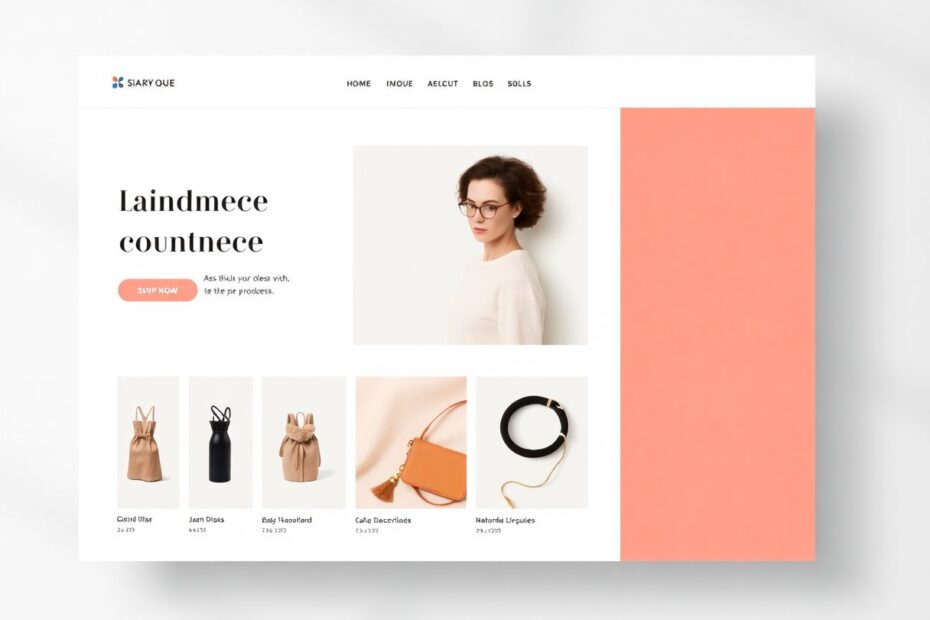In the rapidly evolving digital landscape of 2025, launching your own e-commerce store has become more accessible than ever. Whether you're an aspiring entrepreneur or an established business looking to expand online, this comprehensive guide will walk you through the process of designing your own e-commerce store from the ground up. Let's embark on this exciting journey of DIY e-commerce design and empower you to create a captivating online presence that turns browsers into loyal customers.
Understanding the Foundations of E-commerce Design
Before diving into the design process, it's crucial to grasp the key elements that make an e-commerce store effective. The ultimate goal is to create a user-friendly platform that not only showcases your products but also delivers a seamless shopping experience. Here are the fundamental aspects to keep in mind:
- User Experience (UX): Your store should be intuitive and easy to navigate, guiding customers effortlessly from product discovery to checkout.
- Visual Appeal: An attractive design significantly impacts customer perception and builds trust in your brand.
- Mobile Responsiveness: With over 72% of e-commerce sales projected to come from mobile devices in 2025, ensuring your store looks great on all screen sizes is non-negotiable.
- Load Speed: Fast-loading pages are crucial for keeping potential customers engaged, with a 1-second delay in page load time potentially leading to a 7% reduction in conversions.
- Brand Consistency: Your online store should reflect your brand identity across all elements, from color scheme to tone of voice.
Selecting the Ideal E-commerce Platform
The foundation of your DIY e-commerce store is the platform you choose. In 2025, several robust options are available, each with its unique set of features and benefits. Let's explore some popular choices:
Shopify
- Pros: User-friendly interface, extensive app ecosystem, excellent customer support
- Cons: Transaction fees on external payment gateways, can be costly for large-scale operations
- Best for: Beginners and small to medium-sized businesses
WooCommerce
- Pros: Highly flexible, great for WordPress users, no transaction fees
- Cons: Requires more technical know-how, hosting and security are your responsibility
- Best for: Those familiar with WordPress and looking for customization options
BigCommerce
- Pros: Scalable, strong SEO features, no transaction fees
- Cons: Limited free themes, can be complex for beginners
- Best for: Fast-growing businesses with plans to scale
Squarespace
- Pros: Beautiful, design-focused templates, all-in-one platform
- Cons: Limited customization compared to other platforms, fewer third-party integrations
- Best for: Creatives and small businesses prioritizing aesthetics
For beginners, Shopify often stands out due to its user-friendly interface and comprehensive support. According to recent data, Shopify powers over 30% of all e-commerce websites, making it a solid choice for new store owners.
Step-by-Step Guide to Designing Your Shopify Store
1. Create Your Brand Style Guide
Before you start building, establish a clear brand identity. This includes:
- Typography: Choose 1-2 fonts that reflect your brand personality. Sans-serif fonts like Helvetica or Open Sans are popular for their readability in digital formats.
- Color Palette: Select 2-3 primary colors and 2-3 secondary colors. Use tools like Adobe Color or Coolors to create a cohesive scheme.
- Logo: Design a simple yet memorable logo that works at various sizes. Consider using platforms like Canva or hiring a professional designer through services like 99designs.
Pro Tip: According to a study by the University of Louisville, consistent brand presentation across all platforms can increase revenue by up to 23%.
2. Select Your Theme
Shopify offers a variety of themes, both free and paid. When choosing:
- Consider your product catalog size
- Look for mobile-responsive designs
- Check for customization options
- Read reviews and check demo stores
Remember: A simple, clean theme often works best for beginners. The average conversion rate for e-commerce stores is around 2.86%, but a well-designed, user-friendly theme can help push this higher.
3. Customize Your Theme
Once you've chosen a theme:
- Add your logo and brand colors
- Customize fonts and button styles
- Set up your homepage layout
- Create product collections
Expert Insight: "Focus on creating a clear visual hierarchy that guides visitors to your key products or offers. Use heat mapping tools like Hotjar to understand where users are clicking and optimize accordingly." – Sarah Lee, E-commerce Design Consultant
4. Optimize Your Product Pages
Your product pages are where the magic happens. Ensure they include:
- High-quality product images (multiple angles)
- Clear, concise product descriptions
- Prominent 'Add to Cart' buttons
- Customer reviews (if available)
Data Point: According to a survey by Salsify, 70% of consumers say they need at least 3 product images before making a purchase decision.
Create an intuitive navigation structure:
- Use clear, descriptive category names
- Implement a search function (studies show that visitors who use search are 1.8x more likely to convert)
- Consider adding a mega menu for larger catalogs
6. Design Your Checkout Process
A smooth checkout process is crucial for conversions:
- Minimize the number of steps (ideally 3-5 steps)
- Offer guest checkout options (can increase conversions by up to 45%)
- Display security badges to build trust
- Provide multiple payment options (including popular digital wallets)
7. Implement Essential Pages
Don't forget to create and design these important pages:
- About Us
- Contact
- Shipping & Returns
- Privacy Policy
- Terms & Conditions
Legal Note: Ensure your policies comply with regulations like GDPR for European customers and CCPA for California residents.
Advanced Design Tips for Your E-commerce Store
As you become more comfortable with the basics, consider these advanced techniques:
Utilize White Space
White space, or negative space, can make your design feel more premium and help products stand out. Studies show that proper use of white space between paragraphs and in the left and right margins can increase comprehension by almost 20%.
Implement a Consistent Grid System
A grid system helps maintain a clean, organized look across your site. Most Shopify themes have a built-in grid, but you can customize it to fit your needs. Popular options include the 12-column grid and the Golden Ratio grid.
Use High-Quality, Lifestyle Product Photography
Invest in professional product photography that shows your items in use. This helps customers envision themselves using your products. According to research by Etsy, quality of photos is the most important factor in a buyer's decision to purchase.
Incorporate User-Generated Content
Display customer photos and reviews prominently to build trust and showcase your products in real-life situations. Research shows that 92% of consumers trust organic, user-generated content more than they trust traditional advertising.
Optimize for Speed
Use tools like Google PageSpeed Insights to identify and fix performance issues. Compress images, minimize plugins, and leverage browser caching to speed up your site. A 1-second improvement in load time can boost mobile conversions by up to 27%.
Measuring and Improving Your Store's Performance
Once your store is live, it's crucial to monitor its performance and make data-driven improvements:
Key Metrics to Track
- Conversion Rate (industry average is 2.86%)
- Average Order Value
- Bounce Rate (aim for under 40%)
- Cart Abandonment Rate (industry average is 69.57%)
Tools for Analysis
- Google Analytics
- Shopify Analytics
- Hotjar (for heatmaps and user recordings)
A/B Testing
Regularly test different elements of your store design, such as:
- Call-to-action button colors and text
- Product page layouts
- Homepage hero images
- Checkout process steps
Market Data: According to a 2025 e-commerce report by Baymard Institute, stores that regularly perform A/B tests see an average increase in conversion rates of 23% compared to those that don't.
Staying Current with E-commerce Design Trends
E-commerce design is constantly evolving. Here are some trends to watch in 2025:
- AI-Powered Personalization: Tailoring the shopping experience to individual users. AI can increase conversion rates by up to 20% and customer lifetime value by up to 15%.
- Augmented Reality (AR) Product Visualization: Allowing customers to "try before they buy" virtually. IKEA's AR app, for example, has led to a 3x increase in customer engagement.
- Voice Commerce Integration: Optimizing for voice search and enabling voice-activated shopping. By 2025, it's estimated that 75% of U.S. households will own a smart speaker.
- Sustainable and Ethical Design: Highlighting eco-friendly practices and ethical sourcing in store design. 73% of millennials are willing to pay more for sustainable products.
Conclusion: Embarking on Your DIY E-commerce Journey
Designing your own e-commerce store as a beginner is an exciting venture that combines creativity with strategic thinking. By following this comprehensive guide, you're well-equipped to create a professional-looking online store that resonates with your target audience and drives conversions.
Remember, e-commerce design is an iterative process. Don't be afraid to experiment, gather feedback, and continuously improve your store. With patience, persistence, and data-driven decision-making, you'll develop a unique online shopping destination that stands out in the crowded digital marketplace.
As your business grows, consider partnering with professional designers or developers to take your store to the next level. But for now, embrace the DIY spirit and enjoy the process of bringing your e-commerce vision to life!
"The best e-commerce designs are those that put the customer's needs first. Focus on creating an enjoyable, friction-free shopping experience, and success will follow." – Emma Chen, Founder of DesignCommerce Solutions
Now, armed with these insights, strategies, and data-backed recommendations, it's time to roll up your sleeves and start designing your dream e-commerce store. Remember, every successful e-commerce giant started somewhere – your journey begins here. Happy designing, and here's to your online success!