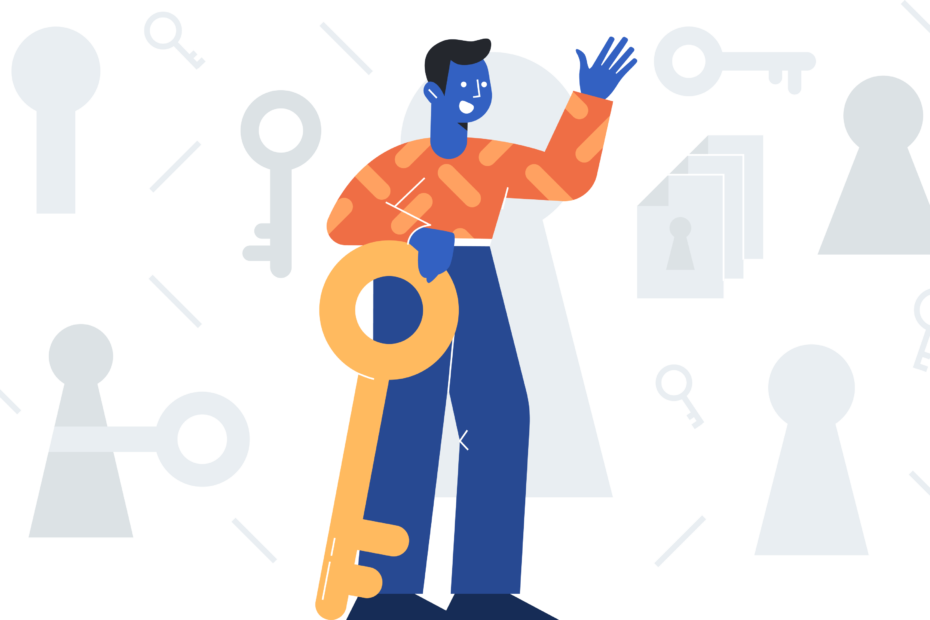As a cryptocurrency investor, your Coinbase account is the gateway to your digital asset holdings. Protecting this account with a strong, unique password is essential to preventing unauthorized access and safeguarding your investments.
Unfortunately, crypto exchanges like Coinbase are prime targets for hackers due to the large amounts of valuable digital assets they hold. In 2019, twelve major crypto exchange hacks resulted in the theft of over $292 million worth of cryptocurrency, according to blockchain analytics firm CipherTrace.
One of the most common ways hackers gain access to Coinbase accounts is through compromised passwords. A 2019 Google survey found that 52% of respondents reused the same password for multiple accounts. This means if a hacker obtained the password for one of your other online accounts, they could use it to access your Coinbase account as well.
Cryptocurrency transactions are irreversible by nature, so if a hacker drains your Coinbase account, there‘s often no way to recover the funds. This is why using strong, unique passwords and changing them regularly is so crucial in the crypto space.
Why You Need to Change Your Coinbase Password Regularly
Cybersecurity experts recommend changing passwords every 3-6 months as a general best practice. For cryptocurrency accounts like Coinbase, which hold valuable financial assets, it‘s wise to err on the more frequent end of that range.
Even if you use a strong, unique password, there are several scenarios in which it could still be compromised:
- Data breaches of other websites where you‘ve used the same email/password combination
- Malware or keyloggers on your device capturing your keystrokes
- Phishing scams tricking you into entering your login credentials on a fake site
- Someone shoulder surfing as you enter your password in public
Regularly changing your password helps mitigate the risk of these types of attacks. If a hacker obtains an older password, it will no longer work to access your account.
Coinbase also requires users to change their password in certain situations, such as:
- If you haven‘t changed your password in over a year
- If Coinbase detects suspicious activity on your account
- If there‘s a data breach of Coinbase‘s systems (which has happened in the past)
So even if you‘re not in the habit of changing passwords frequently, you may be prompted to do so by Coinbase periodically for security purposes.
How to Create a Strong Password for Your Coinbase Account
When setting a new password for your Coinbase account, it‘s crucial to choose one that is strong and unique. Here are some tips for creating a secure password:
- Use a minimum of 12 characters (the longer, the better)
- Include a mix of upper and lower case letters, numbers, and symbols
- Avoid using dictionary words, proper nouns, or personal information (birthdays, pet names, etc.)
- Don‘t use the same password you use for any other online account
- Consider using a passphrase (a long string of random words) instead of a traditional password
Here‘s an example of a strong passphrase:
correct-horse-battery-staple-blue-42According to GRC‘s Password Haystacks tool, it would take a massive cracking array 1.09 hundred billion centuries to guess this passphrase!
Of course, remembering a complex passphrase like this for every account would be almost impossible. That‘s where password managers come in.
Password managers like LastPass, 1Password and Dashlane securely store all your passwords in an encrypted vault. You just need to remember a single master password to access the vault. The password manager can then auto-fill your login credentials on websites and generate strong passwords for new accounts.
Many cybersecurity experts, like Troy Hunt, recommend using password managers to maintain strong password security across all your accounts. Hunt is the creator of the Have I Been Pwned website, which allows you to check if your email has been compromised in any data breaches. He had this to say about password managers:
"Password managers change the way you operate online. They make it easy to generate, store and enter unique, strong passwords for every account."
In addition to using a password manager, it‘s important to enable two-factor authentication (2FA) on your Coinbase account for an extra layer of security. 2FA requires a second form of verification beyond just your password to log in, typically a code from an authenticator app or SMS.
Coinbase offers several 2FA methods in the Security settings:
- SMS text message
- Google Authenticator or other TOTP app
- Security keys (YubiKey or other U2F device)
- Coinbase-generated one-time passwords
Note that SMS is considered the least secure form of 2FA, since phone numbers can be hacked or ported. If possible, use an authenticator app or security key for your Coinbase 2FA.
Now that you understand the why and how of creating strong Coinbase passwords, let‘s walk through the steps to change your password.
Step-by-Step Guide: How to Change Your Coinbase Password
Sign into your Coinbase account and click on your profile icon in the top right corner.
From the dropdown menu, select "Settings".
On the Settings page, select "Security" from the left sidebar.
Under the "Sign in & Security" section, click on "Change Password".
Enter your current password in the first field.
In the "New Password" field, enter the strong password or passphrase you generated. Make sure it‘s at least 12 characters long and includes a mix of upper and lowercase letters, numbers, and symbols.
Retype the new password in the "Confirm New Password" field to verify it.
Click "Change Password" to save your new password.
You will be logged out of your account and prompted to log in again with your new password.
If you have 2FA enabled, you‘ll also need to enter your 2FA code after entering the new password to fully log in.
That‘s it! Your Coinbase password is now changed. But what if you can‘t remember your current password to change it in the first place? In that case, you‘ll need to reset your password instead.
How to Reset Your Coinbase Password If You Forgot It
From the Coinbase login page, click the "Forgot password?" link below the password field.
Enter the email address associated with your Coinbase account and click "Reset Password".
Open your email inbox and look for a message from Coinbase with the subject "Reset your password". It may take a few minutes to arrive. Make sure to check your spam folder if you don‘t see it in your inbox.
Click the "Reset Password" button in the email. You‘ll be directed to a page to create a new password.
Enter a new strong password in the "New Password" field and retype it in the "Confirm Password" field.
Click "Reset Password" to save your new password. You‘ll then be able to log in to your Coinbase account with the new password.
Note that you‘ll need access to the email address associated with your Coinbase account to be able to reset your password. If you‘ve lost access to that email account as well, you‘ll need to contact Coinbase support to go through additional account verification steps to prove ownership.
To avoid getting locked out of your account, it‘s a good idea to keep your email address up to date in your Coinbase Profile settings and enable 2FA on your email if available. That way even if someone obtains your password, they wouldn‘t be able to reset it without access to your email.
What to Do If Your Coinbase Account Is Compromised
Even with strong passwords and 2FA enabled, there‘s always a slim chance your Coinbase account could still be hacked. Cybercriminals are constantly evolving their techniques, coming up with clever phishing scams and social engineering tactics to trick even security-savvy users.
Common signs that your Coinbase account may have been compromised include:
- Unauthorized transactions or withdrawals from your account
- Login alerts or 2FA requests you didn‘t initiate
- Changes to your account settings you didn‘t make
- Unable to login with your password (hacker changed it)
If you suspect your account has been accessed by an unauthorized party, here‘s what to do:
Immediately contact Coinbase Support to report the suspected compromise. The faster you act, the better chance of mitigating any damage.
If you‘re still able to log in, change your password to a new strong passphrase and enable/reset 2FA.
Check the activity and transactions log in your account for any unauthorized actions. Take screenshots to document any fraudulent activity.
Run antivirus and anti-malware scans on your computer and phone to check for any malicious software that could be stealing data.
If any fraudulent withdrawals or transactions occurred, contact the receiving exchanges or crypto projects to alert them and attempt to freeze the stolen funds if possible. Provide the screenshots you took.
File a report with your local law enforcement cybercrime division. While it may be difficult to recover stolen crypto, having a record is important.
Alert your bank or credit card company if any associated accounts were used in unauthorized transactions.
Update your Coinbase password again and reset your passwords on any other crypto/financial accounts as a precaution. Make sure each one is strong and unique.
Consider moving any remaining funds to a new wallet address as an extra security measure.
Coinbase does carry crime insurance that protects a portion of digital assets held in their storage, but this doesn‘t cover unauthorized access to individual accounts due to compromised credentials. Taking swift action on your own is crucial.
Conclusion
Cryptocurrency investing comes with unique security challenges due to the pseudo-anonymous and irreversible nature of blockchain transactions. While this provides us freedom from financial institutions, it also means taking full responsibility for our own assets.
Regularly changing your Coinbase password and using strong, unique login credentials across all your accounts is fundamental to protecting your crypto. Adopting security best practices like enabling 2FA, using a password manager, and keeping an eye out for phishing attempts are also key.
Remember, even the most secure system is only as strong as its weakest link. More often than not, that weakest link is the human element – you! Stay diligent in your security hygiene and don‘t let your crypto wealth become low-hanging fruit for opportunistic cybercriminals.
As the crypto industry matures, exchanges like Coinbase will likely continue to beef up their security measures. Until then, your password remains your first line of defense in this exciting but wild west world of cryptocurrency. Stay safe out there!
References:
- 2019 Crypto Exchange Hacks
- Google Password Survey
- Troy Hunt on Password Managers
- Coinbase Security
- Bitcoin Wiki on Wallet Security